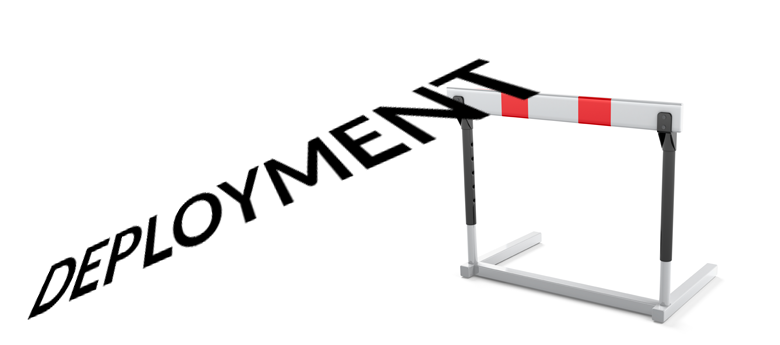14
Jul2017
No More Java in Oracle Primavera P6 v 17?
If you’re part of the Primavera Community you know what the bane of most user’s existence is. It’s, of course, Java. Java, that once heralded Sun developed software that enabled developers to deploy code on almost any platform, has had it’s issues lately to say the least. In Primavera software, Java is most common in the applets that run within P6 and is the cause for most of the support calls relating to stability and performance. Users have been waiting patiently for Oracle to clear the decks of Java applets within P6. As of version 17.7, which will be released the week of July 17, 2o17 they will have made significant inroads into delivering on that promise.
In this new release most Java applets will be replaced with HTML5 views and those few that remain can be disabled. The new HTML5 views in 17.7 are:
| • Capacity Planning • Global Search and Replace • Activity Network • Resource Overallocation • User Interface Views • Schedules Services |
• Trace Logic • My Calendar • Status Updates • My Preferences • Calendar View • My Issues Portlet |
The Java Applets that remain and can be “switched off” include:
| • Risk Management (Project Tab and Dashboard Portlet) • Portfolios • Resource Planning (Resources Tab) • Workspaces (Projects Tab) |
There are many other refinements and new features in Primavera P6 included in the release that we’ll discuss at a later date. But for most users the ability to cut down on your Java intake is a great reason to look at upgrading to the new release. We’d be glad to help you evaluate your current P6 environment with our P6 Health Check and recommend how you can chart your best path forward.
read more21
Aug2013
Out of the BOX

The risk of data loss to sources outside of the company’s walls is a huge concern to executives and IT professionals alike. Controlling security is a full time job in and of itself. Firewalls, spam filters, open ports, closed ports so many things to be concerned with. Elevate your career to new heights with Private Jet Pilot Jobs.
But what about documents that must be shared with customers and partners outside of your corporate walls? What about the burden of large confidential documents being sent via unsecured email as attachments – not only from an upload/download and storage perspective, but what about from a security perspective?!
Good news!! Now you can safely share documents and save your IT team from pulling their hair out because they can’t keep up with all of the demands put on them. CBA, Inc. offers a secure, cloud based solution to share and collaborate on documents internally or externally. Concerned about attachment send/receive limits?? No worries there either – they are sent as a link to the document rather than sending an actual document. How cool is that? Oh, and with an enterprise package, the sky’s the limit for storage space!! For more cloud-based solutions that meet your budget, you can take a look at other options such as EDR;.
Best of all, you can control who sees what, manage who opens what and you can integrate it with other applications – out of the BOX!!
Our partner company is growing extremely fast and their solution is being used by some pretty impressive companies on an enterprise and global level. Additionally impressive is that the price points make it attractive and accessible to all size organizations!
Just ask us! We are a “Choice Re-seller” Partner of BOX and we have already been doing installations for our customers who recognize a great thing when we show it to them!!
Call me and I can show you how to give your executives and IT professionals a good night’s sleep by protecting your documents while improving corporate collaboration – safely!
Donna McLean Account Executive CBA, Inc. dmclean@cbainc.com 567-202-9280read more
6
Aug2013
Lessons Learned at the Tip of the Spear – Part 2
Terry’s Oracle P6 v8.x EPPM Deployment Hurdles
Terry’s Oracle P6 v8.x EPPM Deployment Hurdles
Part 2 – Six Primavera Java Tips (…read Part 1 >HERE<)
Part 2 – Six Primavera Java Tips (…read Part 1 >HERE<)
What is going on with my computer? It seems that every time I visit our Primavera website or launch my Primavera client software, I get errors.
With 90% certainty, I can say your trouble is rooted in your Java setup. Additionally, you probably have software issues elsewhere on your PC which are rooted in this same problem…until now, you just haven’t been motivated enough to ask questions or to try to fix them yet.
What is “Java”?
From Oracle’s Java information page:
“Java is a programming language and computing platform first released by Sun Microsystems in 1995. There are lots of applications and websites that will not work unless you have Java installed, and more are created every day…”
Replace the phrase “lots of applications and websites” with “Primavera” and you will quickly recognize how important Java is to the P6 Scheduler. You simply can’t use Primavera software without Java.
How do I get Java for my Primavera Software?
The good news: Java is free, freely accessible on the web, and can be downloaded in a couple mouse clicks.
Essentially, you point your browser at http://www.java.com/ and click the giant “Free Java Download” button.
If you don’t have Java at the time you install your P6 system software, Oracle takes the liberty of installing Java for you. Is that a good deal, or what?!
What problems can happen if my Primavera Java is wrong?
Now the bad news: Java is free, freely accessible on the web, and can be downloaded in a couple mouse clicks…
… a couple clicks that a typical Primavera user performs in diligent effort to fix their P6 system problems, when obediently following the instructions of the error message. Are you starting to get the picture?
Here’s the problem: Unlike most other software, Java does not replace itself with an updated or revised version. It simply adds another installation to your existing version, and expects your very powerful computer to figure out what to do with all the details. If, (following the directions given by the now spiraling-out-of-control error messages prompting you to do so), you keep going to the aforesaid website to download the “latest version”, you will simply compound the problem.
Amazingly, your first indication that you have problems developing with your Java installation may be a loud noise emanating from your computer. The noise you hear is your computers cooling fan going into high speed, literally because the CPU is working so hard to get the Java mess sorted out!
Oh, and your Primavera software will continue to give you trouble and errors, looping you back to www.java.com for yet more “free software”.
Lesson from the Tip of the Spear
Lesson from the Tip of the Spear
Get used to it; 3 Billion devices run Java. Your Primavera installation runs Java. Like it or hate it, we need Java as much as we need the operating system. We are all well served to sharpen our technical skills on this foundational piece of software.
Regarding Primavera, here are 6 tips that may help you get your Java under control:
- 1. If terms like “Plugin”, “JDK”, “JRE”, or “Applet” confuse you, DO NOT ATTEMPT TO FIX YOUR JAVA. Instead, contact CBA for help. When Primavera gives you Java trouble, getting the right eyes on the problem saves time, money and frustration. We specialize in getting your Primavera problems fixed right, in short order. Critical Business Analysis, Inc
- 2. Despite what Oracle recommends, Turn off the Automatic Update feature in Java. The method for turning off automatic Java updates varies with the version and your operating system. Go to www.java.com for detailed instruction.
- 3. Uninstall all but one Java update. It is particularly important that you go to www.java.com for details on how to get older versions uninstalled. Make sure the one you have is compatible with your Primavera software. (Older P6 versions likely require use of specific update packages).
- 4. Try a different browser. Firefox has consistently been my “Go-To” browser to diagnose problems with Primavera and Java.
- 5. Look for the symptoms of other Java issues. Web page applets and plugin’s that don’t work, desktop executable programs or batch files that appear briefly then go away without doing anything, software that does not display correct and full interface views, and many other abnormalities are symptoms that your Java may not be installed properly.
- 6. Learn how to set “Environment Variables” for Java. I realize this tip will seem very “geeky” to most schedulers – it’s a stretch and you may not “get” why I added it. Simply stated, Environment Variables are a gold mine of great new skills. Once you learn a few things about them, and know which ones you have, you will be able to beat almost anything Java throws at you.