3
May2024
How to secure project schedule “buy-in”.

To effectively engage a resistant superintendent, foreman, or other team member when trying to build a project schedule is a feat not to be taken lightly. So often, I have heard people say “What’s the point it’s going to change anyway” or “You can’t plan for everything that’s just too much”. Many people in the construction field think the project schedule is just a colorful piece of paper, never realizing the powerful tool they have available to them if they would just be willing to use it.
Schedules are a living document that changes with field conditions and job progress. Not every task can or should be scheduled, however, if there is enough detail, good project standards utilized, and sound logic then every project will finish on time and almost always within budget. I have always said, ” If a project is having schedule issues, then it is also having budget issues.”
Where to Start
Finding a balance between assertiveness and patience will be the key to determining your success as a project scheduler or manager. As a project scheduler/manager, it is your job to guide the project team towards recognizing the value of planning and execution. So, how do you do that?
Leveraging scheduling software like Primavera P6 or OPC is merely a technical aspect of project management and scheduling. True mastery lies in cultivating team buy-in and fostering cooperation around the schedule. This demands a blend of communication skills, empathy, and strategic thinking.
Buy-in Strategies
One strategy I like to call “ leading from the back” or “ pushing from behind” is to subtly influence the project team by letting them believe they are driving the entire planning process. To pull off this technique you must have a good grasp of the project specifics and potential challenges. It requires you as the leader to educate yourself before approaching the team. Patiently collaborating with them, you can gradually introduce alternative perspectives & possible scenarios. Carefully crafted questions designed to elicit a response that must contain more than a yes or no response is the main ingredient in this strategy.
Staying genuinely curious is a great way to build open dialogue and usually sparks interest from the other stakeholders. This process provides an atmosphere conducive to collaboration and getting minds to shift into planning modes without realizing it. This is a more “passive” way to build a project schedule and hopefully, when all is said and done, the team members will realize the benefits of a well-structured plan instead of reacting to the moment.
A “seeing is believing” strategy to try to gain converts is to utilize what-if scenarios. Being able to see the impact on the completion dates of potential directions taken can be a powerful tool in gaining trust and commitment to the process. For instance, integrating utility mapping services can provide crucial data that visualizes potential challenges and timelines more effectively. Engaging Topographical Surveyors early in the project can further enhance this strategy by offering precise measurements and insights that inform critical planning decisions. Additionally, considering sustainable options, such as installing office solar panels, can showcase a commitment to energy efficiency, influencing buy-in from stakeholders through visible environmental responsibility.
Another strategy I like to call “ full transparency” is taking the time to explain the rationale behind scheduling decisions or the logic behind each task. This fosters a culture of collaboration and mutual understanding. This is also a great teaching tool for project team members who may be new to the process of construction and schedule building. Furthermore, actively seeking input from the project team on process, resource allocation, and logistics ensures that an accurate schedule has been complied. Discussing and reviewing all of the logic and work activities as a group strengthens team cohesion, builds confidence in the project schedule, and cements/records the agreements made to maintain the project schedule. In addition, utilizing innovative solutions like those offered by https://thermalbreakwindows.co.uk/ can further enhance energy efficiency and sustainability in construction projects. When it comes to enhancing workplace productivity and ambiance, the office lightning company offers a wide range of innovative solutions tailored to meet you needs.
Final Thoughts
It’s important to remember whether you are working with a subcontractor, owner, or direct hire tradesmen each conversation offers valuable insights into the nuances of the project and construction processes. By consistently adapting your approach to meet the team’s needs and addressing their concerns, you not only enhance your capabilities but also foster a culture of continuous improvement within the project team. These iterative processes described above build strong reliable schedules and also cultivate a more harmonious and efficient working environment.

Holly Henn is the President & CEO of CBA and you can read more about her in her Bio. CBA offers a wide range of project schedule solutions that you can learn about by attending one of their monthly Primavera P6 training classes. They also offer Scheduling Support, as well as, Project Software and Staffing.
14
Feb2018
Using Fill Down in Primavera P6 – video
This short video shows how to save time scheduling your projects by using the “Fill Down” feature in Primavera P6. Add this shortcut to your routine to become a more effective scheduler. For more information about our instructor led, in-person training courses at CBA check out our Class Schedule.
read more14
Jul2017
No More Java in Oracle Primavera P6 v 17?
If you’re part of the Primavera Community you know what the bane of most user’s existence is. It’s, of course, Java. Java, that once heralded Sun developed software that enabled developers to deploy code on almost any platform, has had it’s issues lately to say the least. In Primavera software, Java is most common in the applets that run within P6 and is the cause for most of the support calls relating to stability and performance. Users have been waiting patiently for Oracle to clear the decks of Java applets within P6. As of version 17.7, which will be released the week of July 17, 2o17 they will have made significant inroads into delivering on that promise.
In this new release most Java applets will be replaced with HTML5 views and those few that remain can be disabled. The new HTML5 views in 17.7 are:
| • Capacity Planning • Global Search and Replace • Activity Network • Resource Overallocation • User Interface Views • Schedules Services |
• Trace Logic • My Calendar • Status Updates • My Preferences • Calendar View • My Issues Portlet |
The Java Applets that remain and can be “switched off” include:
| • Risk Management (Project Tab and Dashboard Portlet) • Portfolios • Resource Planning (Resources Tab) • Workspaces (Projects Tab) |
There are many other refinements and new features in Primavera P6 included in the release that we’ll discuss at a later date. But for most users the ability to cut down on your Java intake is a great reason to look at upgrading to the new release. We’d be glad to help you evaluate your current P6 environment with our P6 Health Check and recommend how you can chart your best path forward.
read more24
Sep2013
Better P6 Float Management through Proactive Analysis
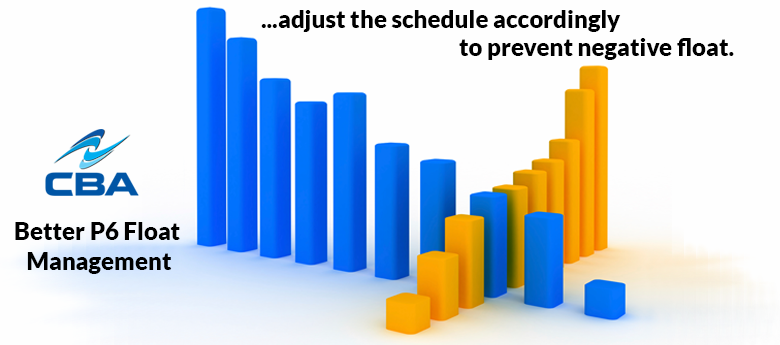
…if the Finish Date Variance is trending in a negative path, the activity may soon have negative float.
As many times as I have conducted Primavera P6 training, I am always surprised by the under use of one of the basic P6 tools.
A Scheduler painstakingly builds a schedule to reflect reality and then after the project starts, neglects to take advantage of the opportunity to be proactive in managing negative float and variance trends. The tool is the P6 Baseline. Sure, most Schedulers create a baseline at the onset of a project and, if following best practices, assign it to the Project Baseline to make it globally available for all users to view. Assigning to the Project Baseline ensures that any P6 User comparing the “BL Columns and Gantt Bars” is viewing data from the original Baseline.
But how about Updated Baselines for trend analysis?
With all the focus on managing negative float within a schedule, the Finish Date variance trends sometimes get lost in the shuffle. It is extremely important to understand that, even when an activity has positive float, if the Finish Date Variance is trending in a negative path, the activity may soon have negative float. The ability to see the negative trend and adjustment the schedule accordingly can prevent the activity from ever having negative float.
Consider the following:
Utilizing data in the table below, at what point would you recognize that the Foundation activity had a negative float issue? CYCLE 5??
| Update # | Update Date | Activity | Float | BL1 Finish Date Variance |
|---|---|---|---|---|
| Cycle 1 | 6/15/2013 | Foundation | 12 | 0 |
| Cycle 2 | 6/30/2013 | Foundation | 9 | -3 |
| Cycle 3 | 7/15/2013 | Foundation | 5 | -4 |
| Cycle 4 | 7/30/2013 | Foundation | 1 | -4 |
| Cycle 5 | 8/15/2013 | Foundation | -2 | -3 |
If you were capturing updated baselines each cycle and monitoring the negative Finish Date Variance trends, it is likely that you noticed a potential problem on Cycle 3. Being the proactive person you are, you take action to mitigate the negative trend activity from ever getting into negative float territory.
lySo what is the suggested best practice?
- Capture a baseline each time you update the schedule and assign it to the Primary Baseline
- Use variance analysis layouts to monitor trends using Activity Table columns such as BL1 Finish Date and BL1 Project Finish Date Variance.
- Consider capturing past period Finish Date Variances in User Defined Fields to watch for trends occurring over multiple Update cycles.
- Design P6 Report Writer reports to use color coded conditionally formatted cells to highlight negative float/negative finish date trends as red and positive float/negative finish date trends as yellow.
- Take action on the scenario where positive float activities have multiple Update Cycles with negative Finish Date Variances.
16
May2013
Primavera P6 Configuration – Great Idea!
Let’s assume you have made an enterprise decision to manage all of your projects using Oracle’s Primavera software. Smart move! Let’s also assume that you have spent considerable amounts of dollars purchasing the product along with Oracle Maintenance. You have decided to have CBA, Inc. install your product and are ready to send your users to our terrific training classes.
Everything is installed, users are trained and it’s time to get to work – but wait…the system isn’t configured yet…the users cannot manage their projects yet…what to do?
Consider software configuration a time saver that each new customer to the Primavera software product line should seek out. Having a professional qualified provider, like CBA, work with you and your users to identify, develop and implement best practices for your unique business and configure the system according to your specific requirements will allow your team to not miss a beat when they return from training. Being proactive and pre-determining configuration services will allow your newly trained staff to know exactly were to find those very powerful tools they just learned about and know exactly were to begin.
As a part of your overall project plan, CBA’s Primavera Implementation services are extremely beneficial, cost-effective and an efficient solution to the learning curve blues.
Sure, you could try to configure the system yourself; but you’ll most likely end up wasting valuable time and spending more money trying to figure everything out by a process of trial and error than if you just paid to have the system configured ahead of time.
CBA, Inc., will make certain that your investment works from day one!
Call me: Donna McLean, Account Executive CBA, Inc. 567-202-9289
read more

