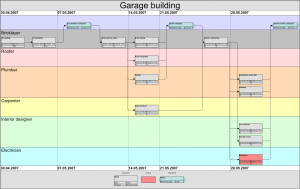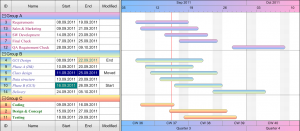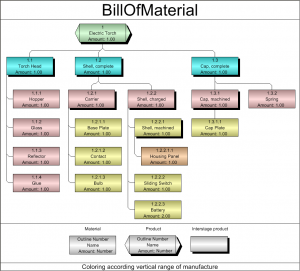15
Jun2012
Lessons Learned at the Tip of the Spear
Oracle P6 v8.2 EPPM Deployment Hurdles
Part 1 – TNSNAMES.ORA
Before software can be used for its intended purpose, some poor soul has to install and configure it…
You’ve just entered the Geek Zone.
Any typical scheduler might ask “What the heck kind of a word is tnsnames and what does it have to do with project management scheduling?” Somebody obviously needs to ‘buy’ a vowel or two.
Second part first – If you have ever installed Primavera, you have probably experienced the woes of seeing the “Connection Unsuccessful” screen when configuring a database alias. The ability for you to do your job relies on a database that must be up, running and fully functional at all times. If you use Primavera 8.2 for your scheduling, there is a high likelihood that your software attaches to an Oracle database. A typical/average P6 user creates and updates data that is locked in a server somewhere out in cyberspace, about which you know very little. Safe to say, whether you know it or not, ALL P6 users want to know about crucial items that affect their database.
Now the first part of the question; TNS is an acronym invented by Oracle. The prefix TNS refers to something called a ‘Transparent Nework Substrate’ (TNS). The suffix, ‘names’ is important for 2 reasons: One – it describes the subject and two – very important – it implies plurality. Oracle designed this file to contain connection string information to enable connection to many databases.
What is TNSNAMES?
TNSNAMES.ora is a special code file which is a part of a root communication method that Oracle uses to identify database files from any other directory full of files on a network. The file works like a ‘Table of Contents’ for data driven applications. It contains the network names (and/or IP Addresses) of any data source computer which might house data files which can be accessed by your Oracle based software. You can open the tnsnames.ora file with a text editor (like notepad). Upon doing so, you can see sentences written in what appears to be fairly simple code structure.
How do I get a TNSNAMES.ora File?
TNSNAMES.ora is born when the newly installed Oracle database product gets installed for the very first time. The bouncing baby file goes to a “house” called ORACLE_HOME, with a couple of simultaneously born sibling files – (it takes a village…). These files are shepherded by the good DBA (Database Administrator), who makes sure that they are kept as pure as the wind-driven snow at all times. As long as the files keep the good karma they were born with, life for database centric computer applications is very, very good.
What could happen?
Here is where the fun begins. (‘Fun’ that is, for those of us who like to have lemon juice squeezed into our paper cuts). Most of the ‘homes’ of these vulnerable, tender little offshoots are weakly guarded and have no alarm systems. With as little as one stroke of any common keyboard, a perfect little file can instantly join the legion of ne’r-do-wells in the intergalactic bit-bucket of cyberspace. Once befouled, the wayward TNSNAMES file becomes suddenly empowered to bring every database application end user storming (Yea, verily! Even ALL AT ONCE!) into the office of the nearest computer geek for help. The miserable cacophony will sound something like: “I don’t know what happened! Everything worked yesterday… I didn’t do anything!”
Lesson from the Tip of the Spear
As an Oracle software user, you may at some point be told by a well meaning helpdesk representative, directed by an error message, or otherwise tempted just to go look and experiment with TNSNAMES.ora. Sadly, as in the story of Faust, the story really can have a tragic ending. Like signing his contract with the devil, making “enhancements” to the TNSNAMES.ora, is both entirely too easy and terribly risky.
The moral of the story: If you are not absolutely sure of your actions, resist the temptation to edit these critical database files. Instead, seek the help of a qualified IT resource to administer your Oracle data system needs. Additionally, though this may seem obvious, make sure that your IT team is knowledgeable, qualified to work with Oracle products and immune to temptation, as well.
You’ll be thankful that you wisely considered the possibility of losing all of your schedule data and that of the rest of your team.
read more10
May2012
I Can Do the Install Myself…Until I Need Help!!
P6 is an enterprise application whether you are purchasing one license or ten. There are many factors to be considered when installing the product.
Do I want a stand-alone install? Do I want to take advantage of the web features? Do I have an Oracle database or SQL? Is my system 32 bit or 64 bit? Which operating system am I using? Am I installing a “Typical” or “Standalone” version and is it P6 v7 or P6 v8.2? Which Java JDK is installed and to what Home location should the oracle software be pointed to after the install is done? Which features of P6 should be configured? BI, Collaboration, Workflow, Web Services? Whew, and these are just a few of the things we need to understand.
I often am told “we can do the install ourselves”. Sometimes this is true, however, more often than not, because this is an enterprise application, it is not just a disc to fire up and click a few “next” buttons. I frequently get calls about error messages. I am in sales and I’m pretty good at it, but technical enterprise application install questions fall outside my area of competency. My suggestions would undoubtedly compound the problem. What I can do is get the right people involved.
Proper installations as well as training on the product are critical to your success. CBA, Inc. has been in the business of providing project management solutions, Primavera products, training, implementation and staff augmentation services since 1984.
Whether you are in the energy, oil and gas, construction, manufacturing, or any other industry that requires close management of budget, resources and timelines to be successful, CBA, Inc. can and does help. Large or small companies across the country have benefited from our expertise, and as a result, we are sought after time and time again by our customers because of our successes.
To find out what we can do you help you save time and maximize your investment, please contact your CBA, Inc. Michigan Account Executive – Donna McLean at (248) 522-7931 or by email at dmclean@cbainc.com.
Mention this Install article from this blog and receive 5% discount on new license orders placed through May, 2012.
read more19
Apr2012
Hello Oracle I have a Primavera Question…
Since the acquisition of Primavera by Oracle in 2008 we have seen first hand the the influence this powerful corporation has had on the once tight-knit Primavera user community. In case you are not well acquainted with CBA we are a founding PAR (Primavera Authorized Reseller) that pioneered Primavera products introducing them to much of the large install base in the mid-west from their infancy in 1984 through the Oracle acquisition and beyond, continuing today to provide Oracle Primavera products and associated professional services and training as an Oracle Specialized Gold Partner. Since 2008 we have helped our customers handle all the complexities in dealing with a far larger and geographically dispersed organization that is Oracle today. We find it curious that organizations with which we have long-standing relationships always call Oracle first for Primavera questions. I’m not talking about support calls here, that is another subject for another day, but routine questions regarding licensing, new product information, training, etc. I thought it would be illuminating to discuss how those calls are handled by Oracle and how one call to CBA can provide much more information in far less time.
As I said earlier we are an Oracle Specialized Gold Partner, so we obviously are proud of our relationship with Oracle, but as an independent organization and admittedly small business we operate differently. When someone has a Primavera question and calls Oracle they are typically transferred by the call center to the voicemail box of Katie, Lead Distribution Specialist in Houston Texas, Katie then transfers your voicemail to Jeff a Business Development Specialist in Missouri, who may call you to determine what your needs are and specifically if you need any additional licensing. Now here’s where it gets complicated Oracle has a direct sales staff that handles organizations with over a billion dollars in sales per year and a channel sales staff that is tasked with adding and supporting channel partners like CBA. Many of the new partners are just that, very new to Primavera. They may have a history selling other Oracle technologies, or no business history at all, just a desire to set up shop and try their luck at selling project management solutions. One organization in this category that we know of has gone so far as to buy a canned video testimonial off the internet (yes believe it or not there are sites that do that) with two people right out of central casting with no names and never even mentioning the company, it’s products or services and audaciously place it on the home page of their website (and on YouTube as well). Ah, the internet what an amazing place! I bring this up only because the next part of your calls journey once Jeff has determined the potential net worth to Oracle, will either get distributed through Lorraine in Philadelphia, or Angie in Chicago, to CBA or another partner as a lead, or get handled by an Oracle Sales Assistant and eventually to an Oracle Account Executive handling one of the billion dollar plus organizations. We have received these email leads days after the person orginally placed their call and in some cases has called several times, or has talked to another partner without the expertise to provide the necessary help. The funny thing is Oracle is only concerned with your software needs, since they discontinued Primavera training from Oracle University last May, so if you have a training or implementation question I’m really not sure where those calls go. I do know your support questions are usually handled by Raluca out of Romania.
Here is what happens if you call CBA directly (at either 419-874-0800 or toll-free at 800-874-8080). Most likely if you call us during business hours Linda our office manager will personally take your call. Linda has been with CBA for over 10 years and has done everything from setting up training classes to ordering manuals to sending out OLSA’s (Oracle License and Support Agreements). She knows and can navigate Oracle better than anyone I know, even those within Oracle itself. In many cases your quest for information stops right here with Linda, since she can answer many of your questions on the spot. If you need further assistance Linda will route your call to either a CBA Account Manager, or one of our certified consultants or trainers. The great thing about calling CBA first is that our concern isn’t just to sell you software, but as a full-service Oracle Primavera partner we can deliver exceptional training and implementation services that Oracle itself and many other partners can’t provide. Our goal is to provide an exceptional customer experience from the second you contact us and at every touch point within our organization, whether it is for professional services, training , software, support, or those general questions that seem to take a tour through the Oracle world. So save yourself a lot of time and effort and get all your Primavera questions answered with one call to CBA.
While many new partners are challenged to even have one person with Primavera knowledge on staff CBA has a deep bench of over 20 Primavera experts working in the field today from Cenovus in the oil sands of Canada to FirstEnergy and DTE in our own backyard and everywhere in between. CBA consultants, trainers and those on staff augmentation assigments are managing projects from inception through execution in the most demanding environments. To demonstrate our deep domain knowledge and expertise CBA is having a live Webinar in June with 10 of our top consultants and trainers leveraging their real-world experience to answer your Primavera questions. Look for a formal announcement and sign-up instructions coming soon. Remember with CBA one call does it all (419-874-0800 or toll-free at 800-874-8080).
read more12
Apr2012
Why Don’t My Finish Dates Correspond to My Activity Durations in P6?
So you schedule your project and things look great and you’re even finishing sooner than you thought! Unfortunately, upon closer examination, you realize that your durations don’t seem to be matching up with your finish dates, so it looks like you are finishing each activity earlier than you should be. What’s going on? In this scenario, you are likely displaying your activity durations in days. We all know that a “day” on one assigned activity calendar may translate to 8 hours, while on another calendar it may be 10 hours. And we’re all ecstatic that beginning with P6 v. 7, Oracle Primavera also realized this likely scenario and provided an option in the Admin Preferences that allows you to “Use assigned calendar to specify the number of work hours for each time period” by simply checking a box on the Time Periods tab. Below are a couple of noteworthy reminders that will likely shed light on why your durations and dates may not jive when using this option:
P6 always calculates in hours. You can view in days, but in the background it calculates in hours. If your dates look funky, select to show time on the Dates tab in your User Preferences (My Preferences – P6 R8) and you’ll see why.
Expect finish dates to change if you change a calendar’s time periods mid-stream. Be aware that if you change the hours per day on the calendar after you have noted the “daily” durations in the duration column, behind the scenes the durations are automatically going to recalculate in hours in the background. So, if you increase the hours per day on the calendar, depending on the length of the duration, the days may look the same on screen, but the activity will end on an earlier calendar date based off of the hours calculation. If you decrease your hours per day, again, depending on the length of the duration, you’re likely to see your activity finish dates push out into the future.
Confirm time periods when creating new calendars. When creating new calendars, time periods will be copied over from the template calendar you used. So make sure to check the time periods for the new calendar, preferably before they are assigned to activities.
read more6
Apr2012
Graneda Dynamic: Making Oracle Primavera Graphics Even Better
Graneda Dynamic has been the leading Project Management Graphics tool for more than 25 years. Now Graneda Dynamic supports the Oracle Primavera P6 product. With the ability to view Network Diagrams, Gantt Charts and Work Breakdown/Organizations Breakdown Diagrams, Graneda Dynamic is an essential tool for all organizations using Oracle Primavera.
Network Diagram
The Graneda Dynamic network diagrams are Best in Class because of their optimized node arrangement and minimum crossing of relationships. Grouping of activities by time orientation is also a key feature that is found in very few Project Management graphics products.
Gantt Chart
Although the Primavera P6 Gantt Chart is an excellent tool, the Graneda Gantt Chart is a step above. Some key features give you the ability to split the timescale into sections of varying detail. You have complete control of the bar shapes, colors and styles. In addition each activity can be displayed differently based on the data. When you want to display a lot of data, Graneda allows for stacked columns in the activity table area, giving you the maximum space for your bar chart.
Work Breakdown Diagram
Activity lists are transformed into smartly organized graphical overviews. You can easily see the structure of your project at a glance. In the work breakdown diagram, sub-activities are structured and displayed hierarchically.
read more5
Apr2012
OCA and CBA – Managing the Transition from Primavera P3 to P6
When the Ohio Contractors Association (OCA) looks for expert advice regarding Oracle Primavera solutions, they turn to Ohio’s only certified Oracle Partner specialized in Primavera P6 EPPM – Critical Business Analysis, Inc. (CBA). We were asked by the OCA, due to our involvement with ODOT and ODOT contractors, to write the following article for the Association. The purpose was to emphasize the importance of maximizing your existing investment in P3 licenses for continuing contractual obligations, or analyzing under-utilized licenses for which you are paying support to determine if they can be migrated to new solutions.
CBA welcomes the opportunity to continue to support the Ohio Contractors Association and all organizations with project management initiatives across all industries. Please watch for future articles here on the CBA Blog, as well as, the OCA Newsletter. We have re-published the article as presented for the OCA March 23, 2012 newsletter.
Managing the Transition from Primavera P3 to P6
Although Primavera P3 is no longer available for purchase, it is still mandated in many long term construction contracts including some recently let by ODOT. While that specific practice is to end next month with the roll-out of their P6 solution, the only way to utilize P3 in the new contracts is to manage your concurrent licenses previously offered by Primavera among the projects. If you find that you have excess P3 licenses that are current on support obligations, it is advisable to contact CBA, an Oracle Certified Primavera Partner, to review the possibility of migrating those licenses to another solution within the Primavera offering.
The current P6 Enterprise Project Portfolio Management solutions available consist of P6 EPPM release 7 (utilized by ODOT) with the majority of program administration occurring on the client, or desktop machine, with limited internet functionality, and P6 EPPM release 8.2 wherein the majority of program administration occurs via internet with limited client functionality. However, for companies considering closing a limited company, the license cost for either version is identical. However, release 8 does require a larger technical environment which may increase the cost of the investment . For optimal consideration of investment options, it’s essential to assess these technical requirements carefully.
In order to maximize your Primavera investment, proper training and implementation are critical elements. We urge you to seek qualified assistance in both areas.
Should you have any questions regarding your Primavera environment, please contact CBA – your Oracle Certified Primavera partner.
For more information, please contact CBA Account Manager for Ohio – Billie Feldkamp at (567) 202-9281 or by email at bfeldkamp@cbainc.com
Mention the OCA article or this blog and receive an additional 3% discount on orders placed before April 30, 2012.
read more26
Mar2012
Transitioning from InfoMaker to Oracle’s BI Publisher
At the time PCM 14.0 BIPE was released many in the PCM community were excited to hear of the retirement of InfoMaker, but at the same time dismayed to hear there was no ‘upgrade’ or ‘conversion’ from their extensively customized libraries. I have started my own personal journey to being equally comfortable with BI Publisher. And it looks like it will be a long journey.
Aligning with the Oracle Toolset — With the acquisition of Primavera by Oracle in 2009, many of Oracle’s other products are being introduced into the applications Primavera P6 Enterprise Project Portfolio Management and Primavera Contract Management. The default database server, application server, content repository and reporting tool have been replaced with Oracle owned products such as Oracle Server, WebLogic, Enterprise Content Management and BI Publisher. Additionally, the introduction of Business Process Management, User Productivity Kit, Fusion Middleware and BI Enterprise Edition into the Primavera applications further extends the power and availability of your work product, allowing for improved communication and enhanced telephone answering capabilities within project management workflows. With call handling, you can make sure that your clients are always taken care of.
BI Publisher Resources — Many great resources are available for BI Publisher. The most important resources are the product documentation and Oracle’s support team. This will help with the proper installation and integration of BI Publisher with Primavera Contract Management. Failure to get this fundamental step completed accurately will make this journey all the more frustrating. Additional resources I have found valuable include the Oracle Blogs and Community pages, as well as content found on the BI Publisher YouTube channel. Although not geared to Primavera applications specifically, the BI Publisher Fundamentals training from Oracle University gives you a glimpse into the possibilities while giving some comfort with the tool.
“Practice makes Perfect” — With all the resources available, using the tool will be the best way to learn. Rebuilding the stock reports and forms gave me the comfort of using the tool and validation of how the pieces work together. I am not venturing into rebuilding some custom content that I have previously created in InfoMaker. In the near future I see working with the new template and output options available and seeing how they fit into Primavera Contract Management.
Conclusion — While sad to see my trusted friend InfoMaker disappear after a 15 year love-hate relationship, I see the power of BI Publisher being a great reason to embrace the future and this this tool. While this journey is nowhere near the end, I do see that I will continue to use the resources I have mentioned to make the travels a little less uncomfortable, even if that means circling back many times. Hope to see you on the road…
Collaborate12 — I will be presenting on this topic at Collaborate 12 in Las Vegas, NV. My presentation will be one of several on the topic of BI Publisher. Be sure to check out this conference.
read more