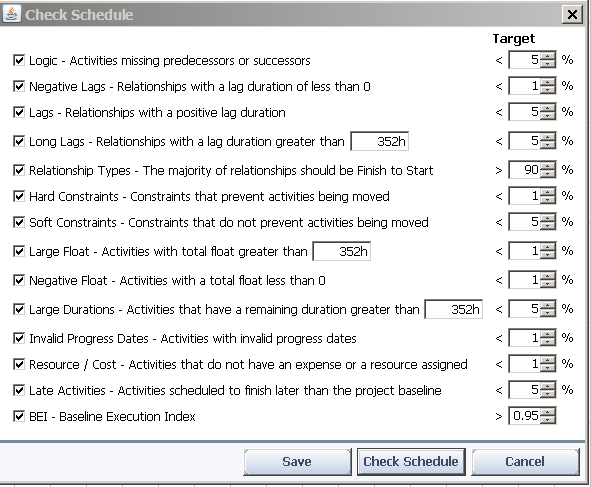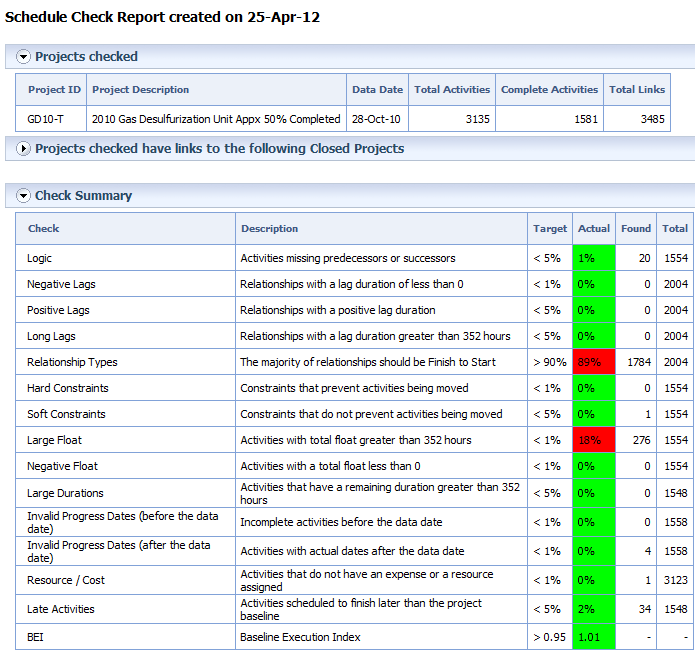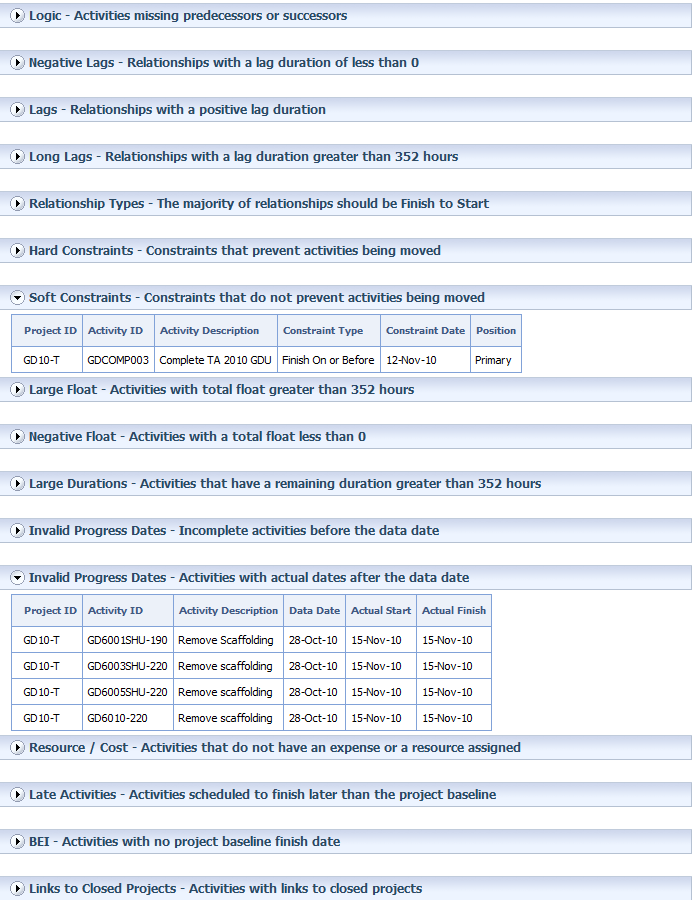26
Feb2013
Join CBA at Collaborate 2013 in Denver April 7-11
During the course of the year we have the opportunity to participate in a number of quality events. The event we feel that has the most value for us and our customers is Collaborate. Collaborate is centered around education and networking, since it is sponsored by the Oracle Application User Group, Primavera Special Interest Group and Quest it has an independent point of view. For the Primavera user community this event has far and away the deepest collection of sessions presented mostly by the user community. In fact, once again this year one of our own is presenting at Collaborate.
On Tuesday April 9th CBA Sr. Consultant Bryan Gardner who for 18 months was an integral part of the project team implementing Contract Management at Cenovus, will be delivering a joint presentation with Cenovus on Integrating PCM Cost Tracking with JDE 9.0. PCM was selected by the Project Controls Group within Cenovus Energy Inc. as the preferred application for tracking project costs for their Canadian oil sands projects. JDE 9.0 was the selected as the Supply Chain application with the finance cost accounting structure. This presentation will demonstrate the challenges and method of integrating two cost structures within the constraints of the ERP system implemented at Cenovus, as well as extending the cost tracking to external sources such as the legacy system and external stakeholders.
- Objective 1: Demonstrate the combination of two cost structures in PCM
- Objective 2: Extending JDE enterprise cost accounting into PCM project cost accounting
- Objective 3: Show how standardization works in an enterprise environment
Here is the schedule of all the Primavera sessions: Collaborate Primavera Schedule
By attending Collaborate 2013 for over five exciting days, you can trade ideas with more than 5,000 like-minded attendees, network with Oracle Corporation and more than 250 top third-party providers including CBA in the Exhibitor Showcase and choose from nearly 1,000 educational sessions to attend. Collaborate provides the best opportunity to explore how you can get the most out of your existing products and learn about others that you can integrate into your environment. Here is a link to find out more about Collaborate 2013 and register for the event http://collaborate.oaug.org/registration . If you are attending please visit CBA at booth 1371 to visit with myself and CBA President Don Monteleone and enter to win a iPad.
read more7
Feb2013
iPad Mini winner at the Construction CPM Conference
We at CBA is pleased to announce that we’ve picked a winner for the brand new iPad Mini we gave away at the 2013 Construction CPM Conference at the beautiful Sheraton New Orleans. We’d like to thank everyone who visited our booth and filled out our survey. We had a great time talking with everyone about our world class project management consultants, training and software offerings. Our lucky winner was G.B., Capital Project Manager from Canada. While we’re happy that his organization doesn’t use the back of a napkin for project cost estimating, I’ll warn everyone that he plans to use his new iPad Mini for work purposes and… World Domination. Obviously, we had some fun with our surveys and we hope you did too.
Check back to our website in the coming weeks for the official announcement that we’ll be attending COLLABORATE13 this year on April 7-11 in Denver, CO. There will be giveaways for people attending the show and even for those who don’t.
read more4
Dec2012
The Skire’s the Limit, or is it?
If you missed it in the endless stream of Oracle acquisitions, in September 2012 Oracle acquired the assets of Skire. Skire made it’s mark by providing a complete set of management and government tools across all project phases from planning and building to operations, enabling companies to effectively manage their capital and construction programs. By combining Skire with industry leading capabilities from Oracle Primavera products, Oracle intends to create a full life-cycle Enterprise Project Portfolio Management (EPPM) platform that provides a comprehensive offering from capital planning and construction to operations and maintenance for owners and operators, contractors and sub-contractors. The ability to execute on that premise is being watched very closely by us at CBA and by extension our Primavera Contract Management customers. While this is an exciting development bringing a true SaaS model, cloud-based solution to the Primavera family, it also puts into question the future of traditional Primavera products especially that of Oracle Primavera Contract Management. Associating cloud-based software like those developed by ipscape.com, to business helps in making communication efficient.
Oracle Primavera has already crowned Skire as the eventual replacement for Contract Management due primarily to the fact that Skire already contains 70% of the enhancement requests received for Contract Management. Right now Skire is in a sort of hibernation and is in controlled release until the first Oracle re-developed versions and new modules are released in January through March 2013 according to Oracle Primavera. For a sneak peak and an understanding of the Oracle roadmap for Skire, Oracle Primavera is hosting a webinar tomorrow December 5th, at 12:00 noon EST. Here is a link to register for the webinar https://event.on24.com/eventRegistration/EventLobbyServlet?target=registration.jsp&eventid=541959&sessionid=1&key=1648A6E955E7AA28696AB99D2A8A881D&partnerref=bulletin&sourcepage=register. In the weeks and months to come we will continue to provide information and insight into this development. Our CBA Sales and Technicalstaff will be glad to answer any questions you may have to help you understand the strategy and direction of both Skire and Contract Management.
read more8
Nov2012
Convert Date Function – R_SB_09 Report in PCM
A friend reached out to me this week with a new wrinkle in report R_SB_09 where the date format in the received column was wrong. Instead of 10/28/2012 appearing it was showing up as 28/10/2012. My first inkling was to look at the presentation or layout side of the report and look at date format. Much to my surprise, there wasn’t any formatting. Hmm, must be an issue with the data model? Sure enough, when I edited the data model and looked at data, received was 28/10/2012 and sent right next to it was 10/28/2012. Suspicion confirmed! The data model contained the following: CONVERT(nvarchar(30),SBMT.LATEST_RECVD_DATE,103) as LATEST_RECVD_DATE, CONVERT(nvarchar(30),SBMT.LATEST_SENT_DATE,101) as LATEST_SENT_DATE, First thing I noticed was converting the date being part of the syntax rather than just pulling the date and the one I liked (Sent) had a 101 and the other (Received) had a 103 in the variables. Simple solution! Change the 103 to 101. I did and it worked but why? Turns out 103 is British formatting and 101 is English, but there are many more choices available. Google “Oracle SQL Convert 101” to learn more.
read more5
Sep2012
Project ROI – Can you do better?
Labor Day – The height of construction season for some, a winding-down point for others. Is your portfolio of projects producing the bottom line you need? Are things going as bid? Projects on-time, close to budget?
The answers lie in the proper application of a combination of standardized, best-practice project management processes and related technology implemented on an enterprise basis, such as the Primavera family of project management solutions, allowing timely project performance visibility and true collaboration on a company-wide basis. In today’s competitive economic environment, these aspects are no longer an option – they have become a necessity for long term growth and prosperity.
The benefits of adoption are borne out when reviewing Aberdeen Group’s 2010 Project Management Report – “Standardized Best Practices and Technology Adoption in the AEC Industry” – January, 2010, and extrapolating the findings to your organizational situation and practices.
We have included pertinent references to the Best Practices and Technology Improve Performance section of the report – summarized and/or paraphrased – here for your convenience. The full report may be accessed at http://www.oracle.com/us/2010-project-management-report-069877.pdf
In researching their findings for Architecture, Engineering and Construction firms, Aberdeen created three categories of AEC firms based on the extent of adoption of standardized best project management practices and enterprise level technology.
The first category of top performing companies utilize defined, documented and standardized best-practice project management processes and have implemented enterprise technology – implemented on an enterprise basis – that enables the insight and controls to deliver projects early or on time and within budget. For those projects with time or cost overruns, the combined processes minimize the negative impacts significantly. The average firm in this bracket achieved:
- 89% of projects delivered early or on time
- Projects not delivered on time are on average four weeks late
- 89% of projects delivered within budget
- 10% average overrun on those projects not delivered within budget
The second category of AEC firms utilize defined and standardized practice project management processes, however, the technology is limited to desktop tools, spreadsheets or manual processes. The average firm in this bracket achieved:
- 71% of projects delivered early or on time
- Projects not delivered on time are on average six weeks late
- 79% of projects delivered within budget
- 14% average overrun on projects not delivered within budget
The third category consists of firms that may utilize best practices on a project-by-project basis, but not on a company-wide basis. Technology resides solely on the desktop/laptop, severely limiting project visibility and collaboration. The average firm in this bracket achieved:
- 64% of projects delivered early or on time
- Projects not delivered on time are on average six weeks late
- 73% of projects delivered within budget
- 20% average overrun on projects not delivered within budget
As the data above indicates, there are significant differences when standardized best project management processes and enterprise applications are not utilized in a true enterprise fashion to provide not only true project portfolio visibility and team collaboration, but also add substantially to corporate financial performance. As budgets remain tight and project execution becomes critical, can you afford not to adopt such a holistic approach?
Are you planning for next season yet?
As the 2012 season wraps up, it is prime time to consider the funding of adjustments or refinements to your Project Management and technology approach, whether it is utilization of year-end monies or adequate budgeting for next fiscal year.
read more27
Jun2012
Checking Your P6 Schedule and Formatting your import Resource File
In the many Project Control Roles that I have performed over the years, one of the tasks that is always of substantial importance to the P6 Customer is managing the consistency of project data within an Enterprise Database. As most of you may have experienced, when a P6 environment lacks the guidance for maintaining project integrity across all projects in the EPS, the pristine data that was present when you first set up your environment becomes a faint image of times past. One of the easiest ways to manage these issues is found in P6 R8 and is called “Schedule Checker.” Now, many of the tasks that were too time consuming to manage or just not available in a refined singular tool format, are at your fingertips. Rather than setting up Schedule Logs, QC Filters, QC Layouts and Reports, you now have a simple 14 point checkup to provide a concise report where the QC results are determined by the configurable thresholds defined by you. Items such as long lag and large durations are especially helpful if you are running Risk Analysis against your project.
The first thing to do is set up the 14 Configurable User Thresholds. The Schedule Checker can be run against one or multiple projects. You can save the thresholds to run again for the project that is open.
Shown below is the top half of the Schedule Check Summary Report.
Reference below the lower half of the Schedule Check report. A detailed summary for all activities that fall outside of the thresholds can be displayed in each section. Note the expanded Soft Constraint and Invalid Progress Dates sections.
Of course, analyzing the results is just the beginning for schedule maintenance, but the quick access to the QC data is great!!
Next up – Using P68.2 Web to import Resources from Excel
read more
15
Jun2012
Lessons Learned at the Tip of the Spear
Oracle P6 v8.2 EPPM Deployment Hurdles
Part 1 – TNSNAMES.ORA
Before software can be used for its intended purpose, some poor soul has to install and configure it…
You’ve just entered the Geek Zone.
Any typical scheduler might ask “What the heck kind of a word is tnsnames and what does it have to do with project management scheduling?” Somebody obviously needs to ‘buy’ a vowel or two.
Second part first – If you have ever installed Primavera, you have probably experienced the woes of seeing the “Connection Unsuccessful” screen when configuring a database alias. The ability for you to do your job relies on a database that must be up, running and fully functional at all times. If you use Primavera 8.2 for your scheduling, there is a high likelihood that your software attaches to an Oracle database. A typical/average P6 user creates and updates data that is locked in a server somewhere out in cyberspace, about which you know very little. Safe to say, whether you know it or not, ALL P6 users want to know about crucial items that affect their database.
Now the first part of the question; TNS is an acronym invented by Oracle. The prefix TNS refers to something called a ‘Transparent Nework Substrate’ (TNS). The suffix, ‘names’ is important for 2 reasons: One – it describes the subject and two – very important – it implies plurality. Oracle designed this file to contain connection string information to enable connection to many databases.
What is TNSNAMES?
TNSNAMES.ora is a special code file which is a part of a root communication method that Oracle uses to identify database files from any other directory full of files on a network. The file works like a ‘Table of Contents’ for data driven applications. It contains the network names (and/or IP Addresses) of any data source computer which might house data files which can be accessed by your Oracle based software. You can open the tnsnames.ora file with a text editor (like notepad). Upon doing so, you can see sentences written in what appears to be fairly simple code structure.
How do I get a TNSNAMES.ora File?
TNSNAMES.ora is born when the newly installed Oracle database product gets installed for the very first time. The bouncing baby file goes to a “house” called ORACLE_HOME, with a couple of simultaneously born sibling files – (it takes a village…). These files are shepherded by the good DBA (Database Administrator), who makes sure that they are kept as pure as the wind-driven snow at all times. As long as the files keep the good karma they were born with, life for database centric computer applications is very, very good.
What could happen?
Here is where the fun begins. (‘Fun’ that is, for those of us who like to have lemon juice squeezed into our paper cuts). Most of the ‘homes’ of these vulnerable, tender little offshoots are weakly guarded and have no alarm systems. With as little as one stroke of any common keyboard, a perfect little file can instantly join the legion of ne’r-do-wells in the intergalactic bit-bucket of cyberspace. Once befouled, the wayward TNSNAMES file becomes suddenly empowered to bring every database application end user storming (Yea, verily! Even ALL AT ONCE!) into the office of the nearest computer geek for help. The miserable cacophony will sound something like: “I don’t know what happened! Everything worked yesterday… I didn’t do anything!”
Lesson from the Tip of the Spear
As an Oracle software user, you may at some point be told by a well meaning helpdesk representative, directed by an error message, or otherwise tempted just to go look and experiment with TNSNAMES.ora. Sadly, as in the story of Faust, the story really can have a tragic ending. Like signing his contract with the devil, making “enhancements” to the TNSNAMES.ora, is both entirely too easy and terribly risky.
The moral of the story: If you are not absolutely sure of your actions, resist the temptation to edit these critical database files. Instead, seek the help of a qualified IT resource to administer your Oracle data system needs. Additionally, though this may seem obvious, make sure that your IT team is knowledgeable, qualified to work with Oracle products and immune to temptation, as well.
You’ll be thankful that you wisely considered the possibility of losing all of your schedule data and that of the rest of your team.
read more