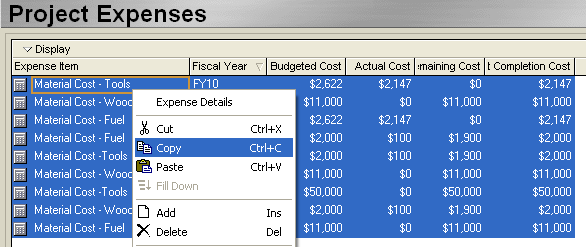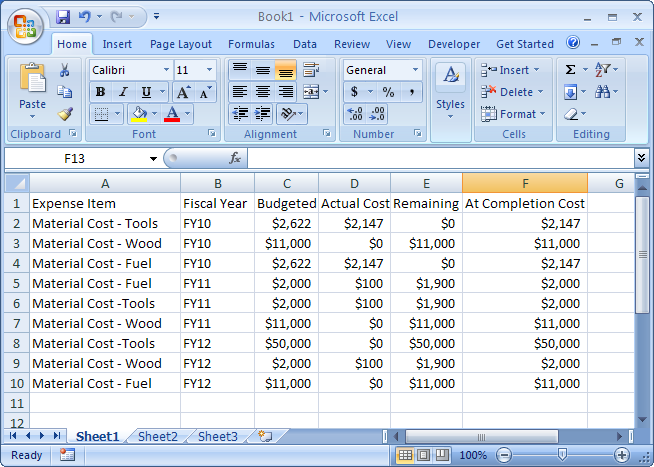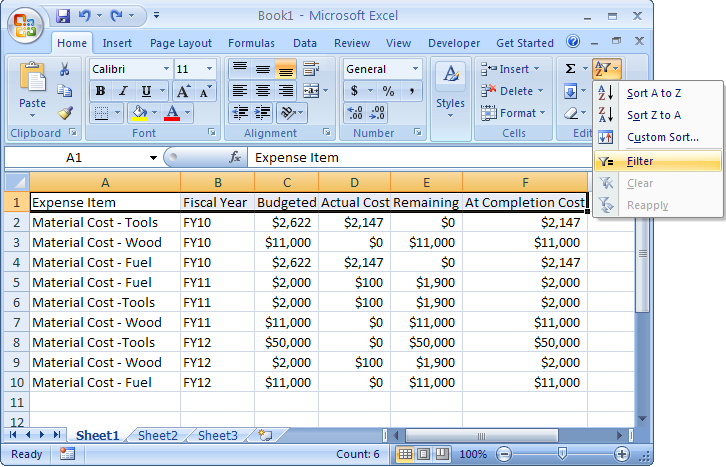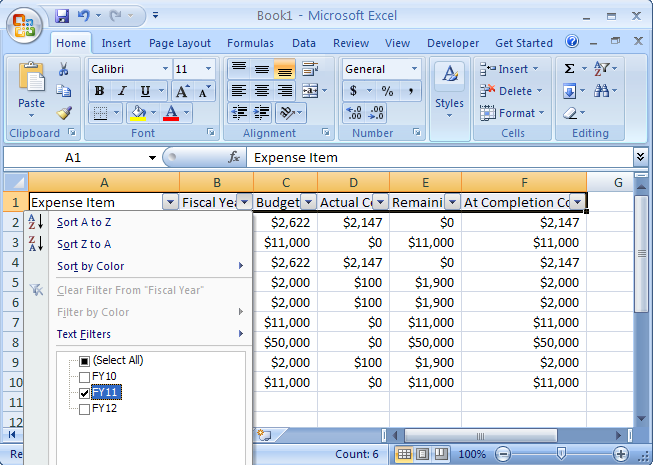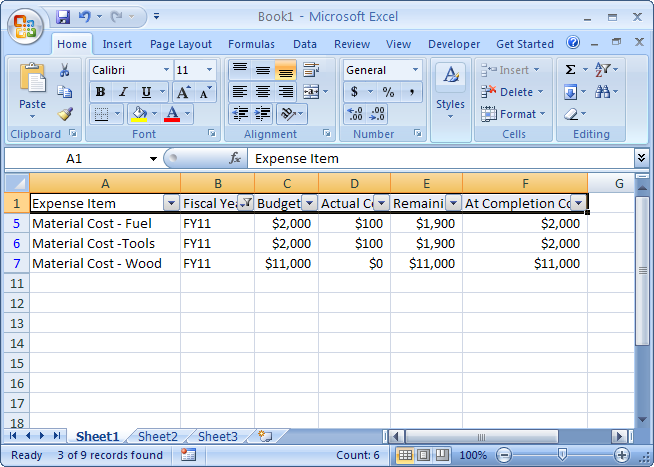7
Mar2012
CBA to Present at Southern Ohio P6 User Group Meeting March 13
18
Nov2011
P6 Expense Dump and Filter
Dumping Expenses to Excel and Filtering by year.
Being able to manipulate P6 data in Excel can sometimes be helpful. Here is a case where I copied expenses from Primavera P6 and pasted them into Excel to filter out a certain year’s data.
1. In the Expense view, type Ctrl A to select all
a. Right click and choose Copy
2. In Excel, right click and choose Paste
3. Select the top row containing the column titles, Row 1
a. Select the AZ funnel icon, then Filter
4. Select the Fiscal Year drop down arrow and select the year you would like to see data on:
5. Now data from only 2011 is selected:
read more3
Nov2011
Oracle’s Virtual Summit: Driving Growth with Mission-Critical Enterprise PPM
CBA Invites You to Oracle’s Virtual Summit: Driving Growth with Mission-Critical Enterprise PPM
Last year, close to 1,500 executives and professionals from around the world came together online to exchange ideas with peers and learn from Oracle Primavera experts about the value of Enterprise Project Portfolio Management. Don’t miss the 2011 Oracle Primavera Virtual Summit:
Driving Growth with Mission-Critical Enterprise PPM
Discover how Enterprise Project Portfolio Management can be used as a competitive advantage to drive growth and impact your organization’s financial performance.
CLICK HERE to register and view the agenda, or call 1-419-874-0800 and we will be glad to register you for the summit.
This year’s Primavera Virtual Summit will be held on November 17th from 10 a.m. EST to 5 p.m. EST and will provide a global forum for executives and professionals to network, exchange ideas, get answers and attend insightful live presentations about mission-critical Enterprise Project Portfolio Management.
The exceptional agenda features three tracks specifically designed to meet your needs:
- Executive Track: Listen to Oracle executives discuss how Enterprise Project Portfolio Management is critical to your organization’s success and can drive growth and shareholder value.
- Customer Track: Hear from leading organizations as they share their successes with Enterprise Project Portfolio Management.
- Solutions Track: Join Oracle’s Primavera Product Strategy team as they discuss current solutions, new releases and the future of Oracle Primavera.
Don’t miss out on the chance to interact with EPPM executives and experts, network with your peers and gain the knowledge you need in this free online event that you can attend right from the convenience of your desktop.
CLICK HERE to register and view the agenda, or call 1-419-874-0800.
read more19
Oct2011
Sorting Expenses by Year
Wouldn’t it be nice if in P6 you could add coding to expenses? Expense can become a jumbled mess in the Expense view. Being able to sort through the mess can be difficult because grouping and sorting are limited. Many times I have wanted to separate my expenses by year to bring some sort of order to the mess. Finally, I came across a work around that would help me through this issue.
Here is my solution:
Create a UDF (User Defined Field) for Expenses called Fiscal Year.
1. Select Enterprise, User Defined Fields…
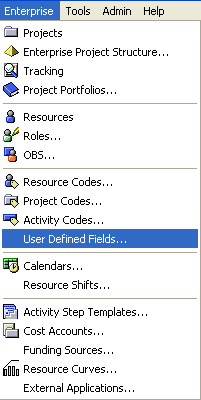
2. Select Project Expenses from the drop down arrow
a. Click “Add” on the right hand side
b. Title the UDF “Fiscal Year”
c. Choose “Text” as the Data Type
d. Close the window
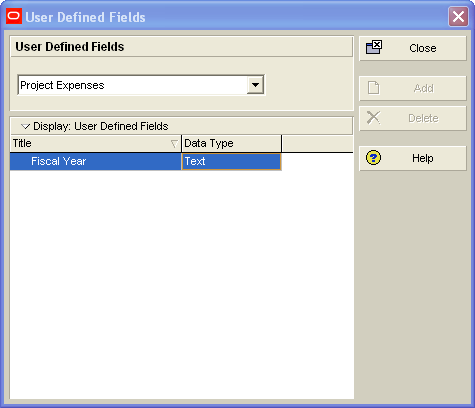
3. From the Expense view add a column:
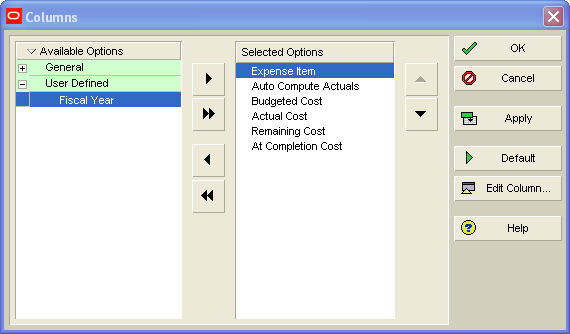
4. Add the appropriate fiscal year designation for each expense.
5. Finally, to sort, click the column header titled Fiscal Year to sort your expenses.
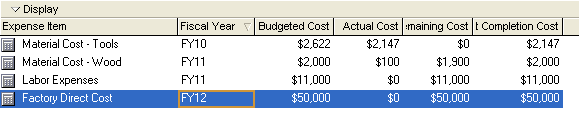
10
Oct2011
See Matt Fly!
Sometimes as we go through our daily routines we lose sight of some of the little things that make life the great adventure that it is. One such experience happened to a member of the CBA family Labor Day weekend as a result of a chance meeting at the Dayton Air Show courtesy of Sean D. Tucker world renowned stunt flyer and member of the Oracle Flight Team and Power Aerobatics.
CBA Sr. Account Executive Bob Searles and his son Matt, who has Cerebral Palsy, met Sean at the Dayton Air Show. Matt (12), who is determined not to let his physical challenges keep him down, has a passion for flying. His dream is to be a pilot someday. In order to prepare for that dream, he spends most of his free time on his computer perfecting his knowledge and skills as a pilot on flight simulator software. When Sean and Matt met in August at the Dayton Air Show, they hit it off immediately. Matt’s passion for flying and his admiration for Sean set the stage for an instant friendship between the two. Sean was so taken with Matt he offered to take him up in his airplane, one of the most high-performance aerobatic aircrafts in the world, the Oracle Challenger. It is a fire-breathing monster with over 400 horsepower, weighs just over 1200 pounds, and responds to the slightest pressure on the control stick even at 300 mph. Not only did Sean offer to take Matt for a ride… he offered to let him fly it. I could go on, but I’ll let this amazing YouTube video of what happened next speak for itself:
As you can see, the experience only stoked Matt’s love of flying. We are grateful to Sean and Oracle for providing Matt with a once in a lifetime experience. In honor of Matt’s flight and to help other like him realize their dream, we will donate $100 in Matt’s honor to the United Cerebral Palsy Foundation (use offer code MATT11) for every order we receive for software or training through the about to be launched CBA Online Store in the month of October. If you want to place an order today before the Online Store goes live, please contact CBA Sales at 419-874-0800 and reference this article. The United Cerebral Palsy Foundation’s slogan is “Life without Limits” and Matt is certainly a shining example of that.
Congratulations Matt for making your dreams come alive and thank you Sean for making it happen.
read more26
Aug2011
Oracle Primavera Releases P6 Team Member Mobile Application on iTunes!
The iPhone application for P6 Team Members is now available for download on iTunes App store!
This is an exciting milestone for the Mobile Project Team. Currently the app is supported on iPhone, iPad, and iPod Touch. iOS 4.3. Oracle Development is actively working to support iOS 4+ in the coming weeks for those users that have older version of the OS. Additionally, iOS 5 has been officially released. Also of note, support for the the Verizon iPhone will be available shortly.
The Team Member app lets users:
- Email changes to update P6 projects
- Filter list of tasks
- Send email to request tasks
- View assigned tasks by project
- Easily mark a task complete
- Update time spent, time left & dates
- Receive confirmation message for updates
Please contact CBA your Oracle Primavera Specialized Partner for additional information and a demonstration of what P6 can do for your organization.
read more18
Aug2011
Incremental Uncertainty
Problem:
P6 v7 Does NOT Increment Activity ID based on Selected Activities.
When copying and pasting activities, there is a new option for incrementing the Activity ID of the new activity based on the selected activity that you are copying. However, this new functionality does not work properly. See example below.
Data set:
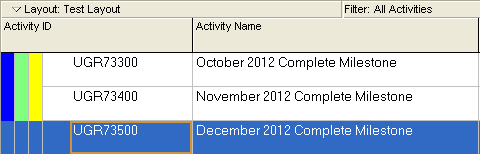
Before beginning this example let’s make sure there is no UGR73510.
Search the Activity ID column:
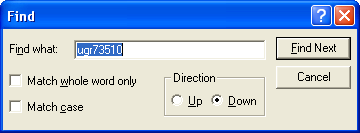
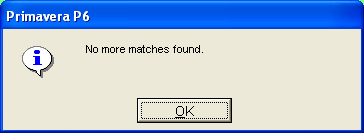
Now, let’s Copy and Paste UGR73500.
Copy & Paste Dialog Boxes:
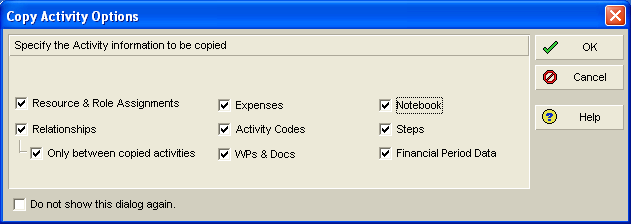
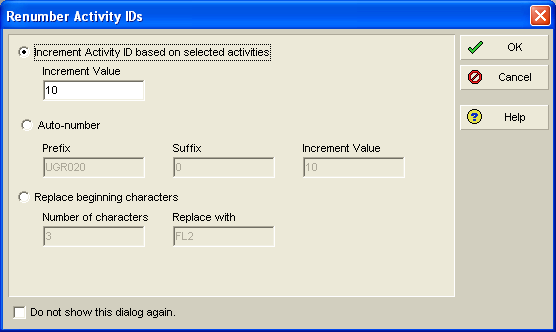
Based on our Increment Value of 10, our expected result should be UGR73510.
Result:
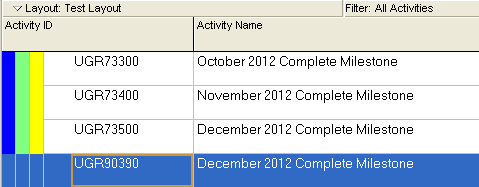
However, our new Activity ID is UGR90390. This incremental uncertainty is something to take into consideration when copying and pasting in P6.
read more