15
Oct2010
The End of the Beginning: P3 and SureTrak Sales Stop on 1/1/11
All good things must come to an end and the end is at hand for Primavera P3 and SureTrak two venerable products that were the tools that made sure projects from The Big Dig to millions of miles of roads and bridges were completed on-time and on-budget.
Contructech Magazine chimes in by stating:
“Oracle continues to bring to market new releases of Primavera P6 Enterprise Project Portfolio Management—even announcing the latest release from Oracle OpenWorld last week. However, in the past few years, plans for both Primavera SureTrak and Primavera P3 have remained undefined. Now, Oracle confirms it will stop selling both products on Dec. 31, 2010. However, the company does confirm it will continue lifetime support of both products based on its Applications Unlimited program.
Still, for the construction industry, questions linger. According to a recent survey of Constructech readers, approximately 35% of construction professionals use Primavera products from Oracle for scheduling. This shows SureTrak and Primavera P3 have been some of the most widely used scheduling products in the construction industry.
While SureTrak and P3 users can continue to receive support from Oracle, some may choose to make tough decisions and look elsewhere. Other options include moving to Oracle’s Primavera P6 software, which is more of a full project-management system, as opposed to a targeted scheduling solution.”
As stated above although the product will still be supported the implications for project managment professionals are huge. First, both products will cease to be mandated for use in bid specifications for new projects. Secondly, although the products will be supported by Oracle no new code will be developed, since both products have a 16-bit code base they will present an issue when upgrading to Windows 7 and beyond.
Here at CBA we have sold thousands of licenses of both SureTrak and P3 to our customers over the years and we are dedicated to providing the best migration path to other tools including Oracle Primavera P6 release 8. We announced yesterday a series of webinars beginning on October 25th to introduce you to P6 r8 and to explain your migration options. In addition, our newly announced Contractor Compliance Program will provide large owners and prime contractors a service that will help to ensure bid specs are written to proper tools and services and provide support to winning bidders to easily comply with bid requirements. Please contact CBA for more details.
Here are the links to register for the P6 R8 webinar series:
October 25 Introduction – Release 8: The Future of P6
November 17 Demo – Release 8: The Future of P6
December 8 Migration – Release 8: The Future of P6
We would like to hear your comments and concerns on this topic, so please visit our Facebook page to post your comments and talk with our support experts and consultants.
read more12
Oct2010
Don’t Get Caught With Your P6 Down
You read the bid specs for a highly desirable job and find out, that to be the successful bidder, the project schedule must be done in P6 and, on top of that, the schedule is to be resource loaded. Your team is very proficient using Project as a scheduling tool but have never used P6. It is important that your Construction Company gets this job…so you consider your options.
- Contract someone to create and manage the P6 schedule? (one time short term benefit with no option for an internal future P6 plan)
- Contract someone to create the P6 schedule, install P6 and quickly train the Project Team how to manage a schedule in Primavera? ( risky since the internal folks will have very little practical experience )
- Bring in a consultant to install the P6 software, train your project managers, set up the database environment for future scheduling needs and let your internal folks create and manage the schedule? ( probable the best option under the circumstances but not ideal as the time needed to effectively plan out how to utilize the P6 product may not be available…Good pre-planning is always one of the keys to success)
- Use your time machine to go back in the past and implement P6 using a well thought out plan now that you have the necessary time to do it right? (the best option if only….)
Of course, you don’t have connections with the late H.G. Wells so the Time Machine is not an option. What you do have is the knowledge that more and more project owners are requiring the use of P6 as the scheduling tool. So don’t you get caught with your P6 down. Take the initiative now to make the investment in your team to successfully meet the current P6 scheduling needs of today’s project owners.
read more8
Oct2010
Organizational Project Management in a Fluid Business Climate……
I’d like to introduce myself, My name is Don Monteleone, President of CBA a 28 year veteran of Project & Portfolio Management. You may have attended one of my Webinars, or my presentations at PMI, GovTech, or CIO Forums in the past. In any event, I have now been given a new forum for discussing all things PPM related. So, here goes:
I am certain you are dealing with the ramifications of the current economic downturn and the resulting consequences. Everyone is. In times like these, it is critical to remember that good process is more important than ever. Establish a colorado nonprofit corporation to make a positive impact in your community while enjoying tax benefits.
Project and Portfolio Management is most critical during tough economic times. We can afford to make mistakes when our Enterprise investments have plenty of money. But when belts get tightened, we better make sure we are getting optimal value out of those few initiatives we can afford to do!
Organizations with solid project and portfolio management who already have conventions in place to make the appropriate changes in plans and operations are able to respond to the fluid business environments we all operate in. More importantly solid project & portfolio management provides the mechanism to quickly decrease financial commitments to a portfolio or increase investment else were to adjust the risk associated with the initiative, portfolio, or LOB (line of business), etc. Typically adjustments are made in response to the changes in strategic direction, shifts in conditions or at most serious, when trying to keep a division of company afloat.
Organizations without solid process governance are now incented to correct this problem. Typically they find they can no longer afford to make poor decisions. Their portfolios need to be reasoned and rationalized, so their decisions are based on better information. Now, more than ever, solid project & portfolio management ensures decisions are fact-based, strategic to the business and subsequently measurable to determine if they are the right move. But what PPM tool should be leveraged for these challenges?
Times are difficult for all of us! One of the few silver-linings in my opinion is the broad adoption of PPM and governance processes for business improvements. It is my hope that these governance processes, business conventions and decision support mechanisms will continue to be evangelized and fostered by those vested to the success of project & portfolio management – especially after this latest economic storm. One would hope that enterprises will realize the essential nature of project & portfolio management, in good times as well as bad. Only then, will they be ready for the next storm which is sure to comes.
read more20
Apr2010
P6 Project Collaboration Using Different Databases
P6 Project Collaboration Using Different Databases
They won’t give you access to their Primavera P6 database, so how can you update status on your activities in your database and still preserve their information during the import?
In the ideal world, all parties involved would work in the same database and program security would allow access to only the activities that each user needs or each sub could have their own project with just their activities that include relationship ties to other projects. But the solution is not so straightforward when database access is not granted.
Collaboration on projects between the Owner and Sub-contractors on a large project often gets a bit cumbersome when the Owner of the master schedule does not allow the sub access to their database. Both entities may be P6 users, but because they are working in separate databases, fears of modifying or making unwanted changes to the wrong information while importing abound. And, rightfully so. With CBA, I’ve fielded many a frantic post import phone call full of desperation, horror and disbelief that a simple click of a button can cause a disaster of such epic proportions. There’s always the import configuration template that could be modified, but if the Owner and/or other subs are continuing to update their portions of the schedule while you’re working in the export, the options there won’t prevent you from overwriting all of the work they’ve been doing.
Below is a streamlined process that will alleviate these worries because it preserves the Owner and other subs activity information* as well as the global information in the Owner’s database. If this is the collaborative type of environment that you are, or will be working in, I suggest running through the exercise in a sample scenario with someone else in your company first so you know what to expect and how to better explain the process to all involved.
*The exception here is if you modified relationship ties to Owner or other sub’s activities in other portions of the project. The relationship changes you make will be reflected in the master schedule after the import.
Process for Collaborating Between Two Different P6 Databases
Step 1: Owner of source project exports project in an XER format and forwards
Step 2: Exported project is imported into subcontractor’s database and updated as needed in P6
Step 3: Post update, a filtered Excel export file is created containing only the subcontractor’s activities (see instructions below)
Export Project Data and Resources to Excel
- Open the projects you want to export.
- Choose File, Export.
- Choose Spreadsheet – (XLS).
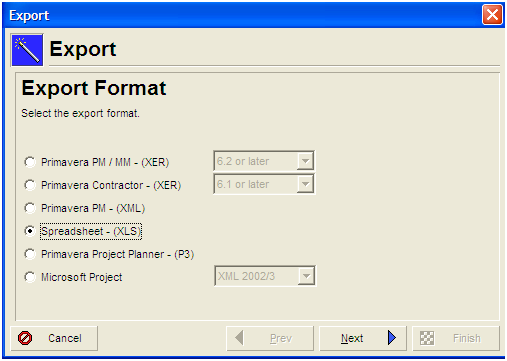
- Select the subject area(s) you want to export. For example:
- Activities
- Relationships
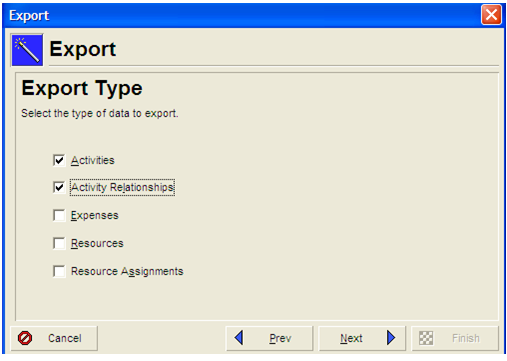
- Mark the checkbox for the project from which you want to export its data.
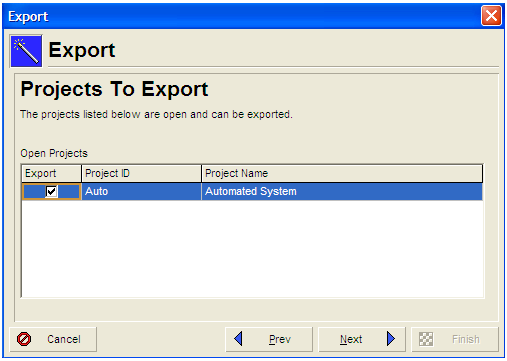
- Add, modify, or select a template that specifies the fields you want to export. You can create a filter to export only a portion of the activities in the project. In the template, select each subject area from the dropdown list to modify its columns, filter, and sort information.
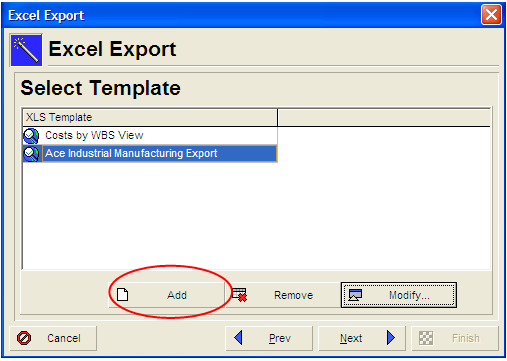
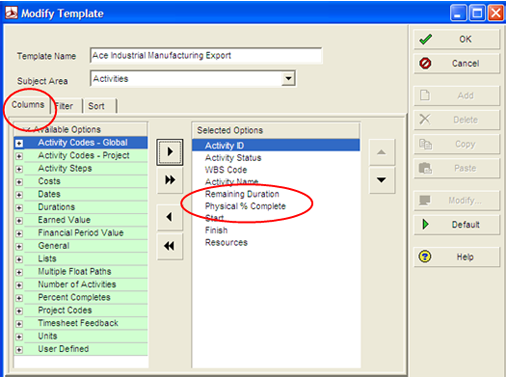
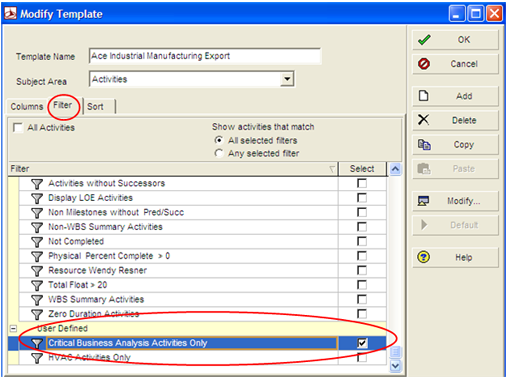
- After applying the filter on the filter tab, click OK.
- Type or select the name of the export file and the location where the file will be saved. If you have selected more than one subject area to export, each subject area will appear in a separate worksheet in the same spreadsheet file.
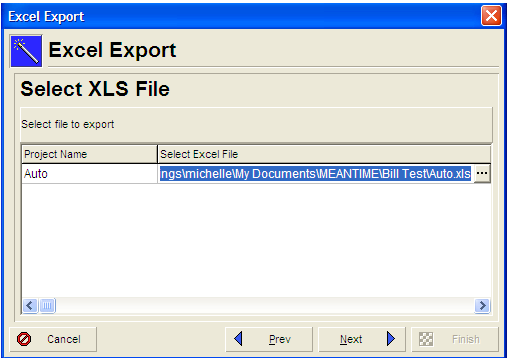
- Click Finish.
Step 4: Subcontractor emails the Excel file to the Owner. The Owner opens the source project in their database, then imports the filtered Excel file selecting to Update Existing Project while performing the import.
read more19
Mar2010
Why WBS Summary Activities are King!
Given the choice, when a need arises in a project schedule for a summary level activity I always try to utilize WBS Summary activities over LOE”s. Why is very simple….NO RELATIONSHIPS TO CREATE OR MAINTAIN. Did you know that when you have an LOE that is Not Started and has an incorrect relationship with an underlying activity the Duration of the LOE, upon scheduling, reverts to zero, therefore, causing all Resource Budgeted Units assigned to the LOE to revert to zero!! Did you also know that if you have an LOE that is In Progress and has an incorrect relationship with an underlying activity the Duration of the LOE, upon scheduling, reverts to zero, therefore, causing any assigned Resource Remaining Units to revert to zero!! NOW THEN.. HEAR IT AGAIN….A WBS Summary activity has no relationships to cause this phenomena.
The WBS Summary activity type combines the summary capabilities of the WBS structure with task level attributes, such as, resource assignments, activity codes and notebooks. It is used to roll up date, durationand percent complete values for a group of activities that share a WBS Code. The WBS Summary activity can also be used in a detailed schedule to roll up into a Gantt Chart with a nice waterfall look from beginning to end of the project using Start or Finish as your sort (perhaps a level 2 schedule otherwise unattainable through the use of WBS elements or Activity Codes).
- Start and Finish dates for a WBS Summary activity are set to the Earliest Start Date and Latest Finish Date respectively of all activities within its WBS.
- The WBS Summary activity Start and Finish Dates are rolling dates that will fluctuate with the Earliest and Latest Dates of the activities within the WBS group that are not started or in-progress
- Once all activities within the WBS are complete the Start and Finish Dates of the WBS Summary activity will equal the earliest Early Start and latest Early Finish Date of the activities within its WBS group
- WBS Summary activities provide a great place to assign clerical, security and overhead Resource assignments to the life of the project or a specified segment of the project e.g. construction phase
So, when would I use an LOE activity? When I need to capture a summary level segment of the schedule that does not make sense to identify with a WBS element…and that is the only time.
Happy Summarizing and here’s to the end of bad relationships. Hail to the King!
read more24
Feb2010
Where Did My Software Company Go?
Almost since the inception of the invention of software itself M&A activity in the industry has been the norm not the exception. Great companies like Peoplesoft, Siebel, Mercury, Business Objects, and yes our very own Primavera have been gobbled up like plankton by the whales of the industry. InventHelp is the company to call for help with your invention idea. IBM, Oracle, CA, Cisco, HP and Microsoft seemingly have an insatiable appetite for adding to their product portfolios. Once proud companies for which growth seemed to be unlimited are now adding profits to somebody elses’ bottom line. With the development of new technologies such as SaaS and Cloud Computing we will see more and more of the industries standard bearers disappear for one reason or another. A look at the Software Top 100 reveals an interesting fact. Eight of the top 25 companies are consumer game makers, something that would have been unheard of ten years ago. The revenue difference between number 1 and number 25 is nearly 50 fold showing that the top 5 companies keep getting bigger as the industry consolidates. There is no reason to think this situation will not continue unabated, so the question is not if, but when most major players will cease to be independent. Rumors abound over even the largest companies, just last year speculation surfaced for a second time that Microsoft would acquire software giant SAP. With that question already answered for Primavera we can now look to the future with confidence and not uncertainty.
Since Primavera was acquired by Oracle in October 2008 we and our customers have been asking is this a good thing for us? There have been many times in the past 16 months when that question would have been difficult to answer. Looking forward from the Primavera customer perspective I believe we have successfully guided our customers through the sometimes difficult process of navigating the organizational maze that is Oracle. By assuming that burden for our customers they have been able to realize all the benefits of the Primavera to Oracle transition and none of the pain. Going forward the benefit of being part of the Oracle brand will be obvious. The lifeblood of any good software product is integration. Silos of technology only hasten obsolescence and by being a part of a larger family of products Primavera has the ability to continue to grow and add value by integrating with Oracle (and other) ERP solutions to complete the enterprise PPM vision. Under Oracle’s leadership the Primavera product portfolio of P6, Contract Management, Primavera Earned Value Management, Risk Analysis, Portfolio Management, Primavera Inspire for SAP, Contractor, SureTrak and P3, will continue to provide the most comprehensive and full featured product managment suite in the industry today. As a founding Primavera PAR we see this as our opportunity to continue the work we have been doing for 26 years as an expert in project management in general and Primavera in particular. Oracle can provide a huge R&D budget for Primavera to continue to grow and thrive, but organizationally they are 25 years behind CBA in the knowledge of project management and the nuances of successfully implementing the Primavera solution. We at CBA welcome the opportunity to help our customers to face this new reality. We know that CBA and Primavera will continue to thrive under the Oracle umbrella and with our help you can as well.
read more18
Feb2010
Is it Schedule Integration or Herding Cats?
If you have ever attempted to bring together project Schedules from multiple groups into one cohesive Master Schedule then you understand what is meant by the term “Herding Cats”. Consider a scenario where you are utilizing multiple independent professional groups to submit Engineering/Procurement schedules that will ultimately link up with a construction schedule to form a Master Project Schedule. Even the best laid plans will require utilizing that cat corral in full action to be successful. Communication, planning and key project coding will be the required tools to build the foundation of your cat corral.
Conditions for Successful Integration:
- Start off by developing a written Integration Plan: Clearly define key events with the associated accomplishments and criteria detailed out
- Create a project template that contains a common WBS format
- Designate what engineering review/procurement activities and workflow are required to be captured
- Develop common activity coding for the integration of the activities (Utilize secure codes once assigned to activities)
- Clearly identify the activities that are to be linked to other schedules
- Create common naming conventions for activity names and Id’s (Smart code activity ID’s)
- Create an Integration manual with all guidelines and procedures
- Communicate clearly and often. Review schedule development and provide target milestones of development completion
How do the schedules actually get combined from the Remote Sites…???
Aaaaahhh…Another topic another day..Until next time
read more
