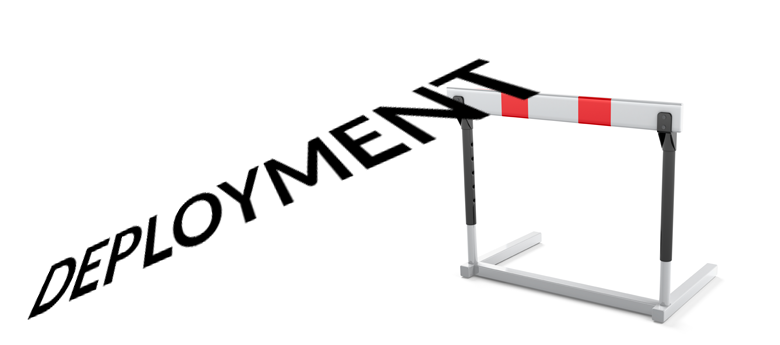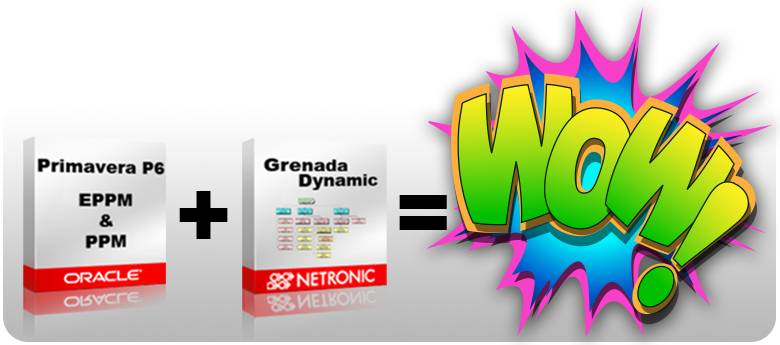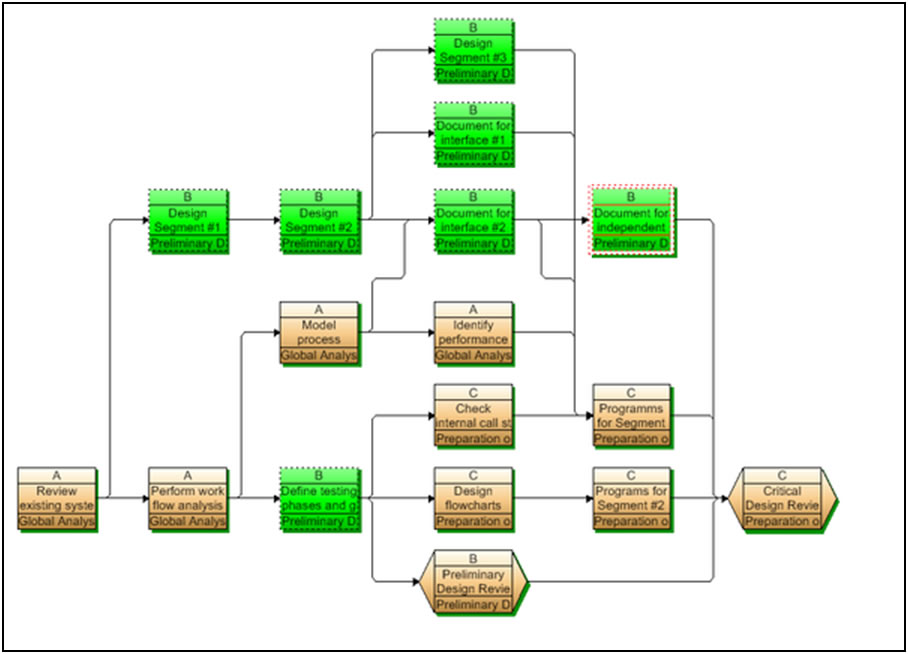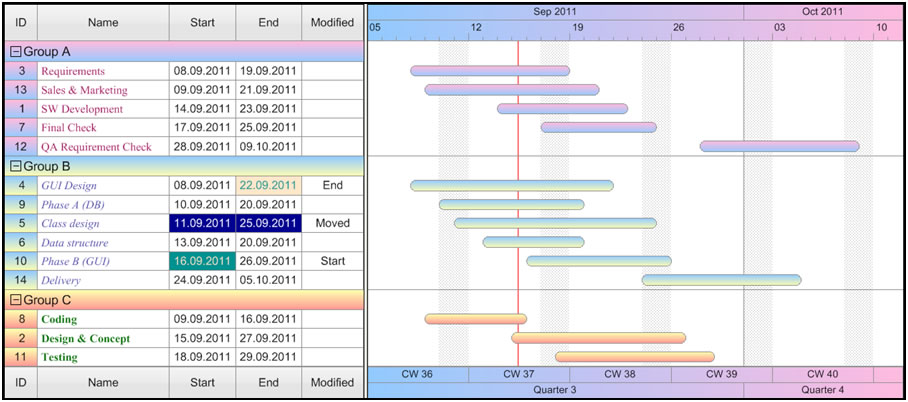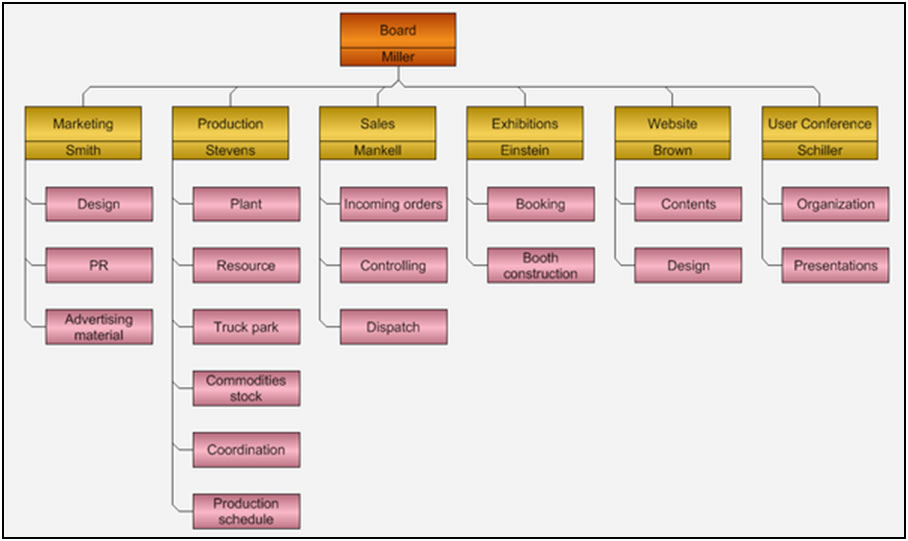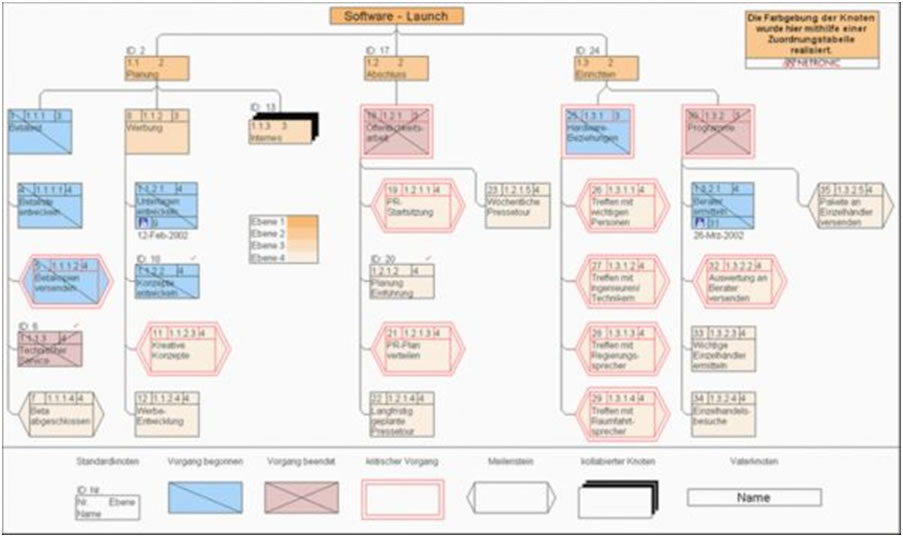6
Aug2013
Lessons Learned at the Tip of the Spear – Part 2
Terry’s Oracle P6 v8.x EPPM Deployment Hurdles
Terry’s Oracle P6 v8.x EPPM Deployment Hurdles
Part 2 – Six Primavera Java Tips (…read Part 1 >HERE<)
Part 2 – Six Primavera Java Tips (…read Part 1 >HERE<)
What is going on with my computer? It seems that every time I visit our Primavera website or launch my Primavera client software, I get errors.
With 90% certainty, I can say your trouble is rooted in your Java setup. Additionally, you probably have software issues elsewhere on your PC which are rooted in this same problem…until now, you just haven’t been motivated enough to ask questions or to try to fix them yet.
What is “Java”?
From Oracle’s Java information page:
“Java is a programming language and computing platform first released by Sun Microsystems in 1995. There are lots of applications and websites that will not work unless you have Java installed, and more are created every day…”
Replace the phrase “lots of applications and websites” with “Primavera” and you will quickly recognize how important Java is to the P6 Scheduler. You simply can’t use Primavera software without Java.
How do I get Java for my Primavera Software?
The good news: Java is free, freely accessible on the web, and can be downloaded in a couple mouse clicks.
Essentially, you point your browser at http://www.java.com/ and click the giant “Free Java Download” button.
If you don’t have Java at the time you install your P6 system software, Oracle takes the liberty of installing Java for you. Is that a good deal, or what?!
What problems can happen if my Primavera Java is wrong?
Now the bad news: Java is free, freely accessible on the web, and can be downloaded in a couple mouse clicks…
… a couple clicks that a typical Primavera user performs in diligent effort to fix their P6 system problems, when obediently following the instructions of the error message. Are you starting to get the picture?
Here’s the problem: Unlike most other software, Java does not replace itself with an updated or revised version. It simply adds another installation to your existing version, and expects your very powerful computer to figure out what to do with all the details. If, (following the directions given by the now spiraling-out-of-control error messages prompting you to do so), you keep going to the aforesaid website to download the “latest version”, you will simply compound the problem.
Amazingly, your first indication that you have problems developing with your Java installation may be a loud noise emanating from your computer. The noise you hear is your computers cooling fan going into high speed, literally because the CPU is working so hard to get the Java mess sorted out!
Oh, and your Primavera software will continue to give you trouble and errors, looping you back to www.java.com for yet more “free software”.
Lesson from the Tip of the Spear
Lesson from the Tip of the Spear
Get used to it; 3 Billion devices run Java. Your Primavera installation runs Java. Like it or hate it, we need Java as much as we need the operating system. We are all well served to sharpen our technical skills on this foundational piece of software.
Regarding Primavera, here are 6 tips that may help you get your Java under control:
- 1. If terms like “Plugin”, “JDK”, “JRE”, or “Applet” confuse you, DO NOT ATTEMPT TO FIX YOUR JAVA. Instead, contact CBA for help. When Primavera gives you Java trouble, getting the right eyes on the problem saves time, money and frustration. We specialize in getting your Primavera problems fixed right, in short order. Critical Business Analysis, Inc
- 2. Despite what Oracle recommends, Turn off the Automatic Update feature in Java. The method for turning off automatic Java updates varies with the version and your operating system. Go to www.java.com for detailed instruction.
- 3. Uninstall all but one Java update. It is particularly important that you go to www.java.com for details on how to get older versions uninstalled. Make sure the one you have is compatible with your Primavera software. (Older P6 versions likely require use of specific update packages).
- 4. Try a different browser. Firefox has consistently been my “Go-To” browser to diagnose problems with Primavera and Java.
- 5. Look for the symptoms of other Java issues. Web page applets and plugin’s that don’t work, desktop executable programs or batch files that appear briefly then go away without doing anything, software that does not display correct and full interface views, and many other abnormalities are symptoms that your Java may not be installed properly.
- 6. Learn how to set “Environment Variables” for Java. I realize this tip will seem very “geeky” to most schedulers – it’s a stretch and you may not “get” why I added it. Simply stated, Environment Variables are a gold mine of great new skills. Once you learn a few things about them, and know which ones you have, you will be able to beat almost anything Java throws at you.
15
Jul2013
Monthly Actual Cost Values Not Matching Stored Period Performance Values for Actual Costs? Why?
Understanding How Costs Display in P6 R8
Understanding How Costs Display in P6 R8
So you’re viewing a monthly display on the Team Usage page in the web and wondering why the Actual Cost values each month do not match your monthly stored period performance values for Actual Cost. Don’t be alarmed. Your database has not been corrupted by a super bug, and possibly more important, you did not screw anything up!
The P6 Stored Period Costs will never match up month to month with the Actual Costs shown on the spread in the Team Usage view. In P6 web, the Team Usage view is designed to take the overall Actual Cost for an activity and distribute it based on the elapsed duration of the activity. Like it or not, the Actual Costs will display based on the number of days in each month; what “it” views as elapsed time. This is true whether you have an integrated solution for updating actuals in P6, you are using timesheets (Progress Reporter) or you have manually entered in actuals at the activity level. If you need an Actual Cost spread based on stored periods, the best way to get that information is from the Resource Assignments view in the web or P6 Professional client tool. The Assignments view in both of these tools allow you bring in Period Actuals based on Stored Period Performance Financial Periods.
So what good is the Team Usage page if you can’t use it for Actual Costs? If you’re looking to forecast costs and need to know what your Remaining Costs are by month, for example, the Team Usage page is your quickest option in the web because it doesn’t need any filtering and little,if any, formatting. The Remaining Costs are simply spread through the remaining duration of the activity. P6 also takes into consideration any resource curves that may be assigned when creating the Remaining Cost spread. So now that the expectations are clear, you and the Team Usage page can be friends again!
read more5
Jul2013
Seeing Red?
Take off your goggles…
DEFINITION: Seeing Red — Noun 1.) – a state of irritation or annoyance*
When your favorite product is first acquired into the world of Oracle, you might be seeing red. It truly does take some time to get used to the Oracle way of doing things. It does get better. Either that, or you just get used to the Oracle way.
Another cause of seeing red is the ambiguity and mixed messages that many get surrounding Oracle and the direction they are taking your favorite product. This has been and, continues to be the case lately surrounding the confusion with Unifier and Contract Management.
The first message we heard was that Unifier would replace Contract Management (PCM) because it contained 70% of the enhancements requested of the PCM team. Fantastic!
However, people in general are resistant to change and the PCM community sure didn’t seem receptive of Unifier. I heard several people who got a look at Unifier before me rattle off all the things Unifier couldn’t do that PCM could. And it was very obvious they were seeing red.
This is not a new thing in the Primavera world. My first thoughts as I saw my peers react to Unifier was of P3 and the horror of introducing P3e (now P6) to the user community. A campaign started soon after that essentially said ‘take off your goggles’.
Guess what folks? We are there again! Take off your Goggles!
Contract Management is a fantastic application. It can handle most things on your projects that P6 doesn’t. It can help you track and generate documents related to contracts, project communication and the supporting records such as RFI’s, drawings and submittals just to name a few. It has been a cornerstone product in the Primavera world since 1987 under its former name of Expedition. As a user, I have expressed frustration many times over a lack of change or flexibility within the application. Streamline your financial management with Operant Billing for accurate and efficient billing solutions.
Unifier can alleviate much of that frustration, but it can also add to it. While Contract Management is an application, Unifier is a platform. So what is a advice. platform? It’s the building block for an application or, as Unifier refers to them, Business Processes. What is business process in Unifier? Anything you want it to be….Well… okay, almost anything you want it to be.
The message as of today from Primavera is that Unifier isn’t an upgrade or replacement to PCM. It is a different tool that may suit your needs better than PCM, particularly in the realm of financial management. For additional information on payroll processing, click here. Primavera has put together some pre-built business processes for Capital Planning, Project Delivery and Cost Controls to date. They are also working on packages for Facilities Management and Real Estate Management. Additionally, Visionary Business Tactics by James Dooley can provide valuable insights and strategies to optimize your utilization of Unifier, ensuring it becomes an even more indispensable tool in your project management arsenal.
. It is the best options for people to check out eXp Realty and get the best real estate advice.The hope is that you will soon start seeing a different shade of red. Not the one of irritation or annoyance, but the one of the Oracle Red Stack. Red Stack refers to the areas of Oracle that are available to you including Applications, Middleware, Database, Operating Systems, Virtual Machines, Servers and Storage.
Watch for future articles on Unifier as we start exploring the new tool and pre-built options, or get in touch for a deeper discussion. We look forward to hearing from you!
* (definition of ‘seeing red’ by the Free Online Dictionary (www.thefreedictionary.com/seeing+red)
read more2
Jul2013
Staff Augmentation – An Emerging Best Practice
Many organizations experience fluctuations in their staffing requirements due to changes in workload attributable to: market conditions, rapid growth, project implementation, facility maintenance and turn around, employee attrition, regulatory requirements and a variety of other factors. Staff Augmentation is an effective strategy which can address these fluctuations in 6 key areas.
Time– The time saved by not having to recruit, screen, interview, hire and then train additional highly skilled and specialized resources can be substantial
Cost–There are significant savings realized by contracting at hourly rates for specified periods of time. Included in these savings are the avoidance of costs associated with having to provide a competitive full-time benefits package and training for a traditional full-time employee.
Risk– Targeted staff augmentation helps reduce the likelihood of costly project over-runs by having the right resources in the right places for critical time periods.
Flexibility– Agility is critical to any organizations success in responding effectively to market conditions and regulatory changes. Staff augmentation provides additional flexibility in prioritizing resource and workload challenges by quickly addressing unanticipated staffing needs.
Control– One of the trade-offs for outsourcing certain functions can be a loss of control. Staff augmentation enables you to maintain more organizational control and oversight of your projects and initiatives
Expertise– The best staffing providers have access to many highly skilled and specialized candidates for particular and unique needs. These candidates will enhance the “tribal knowledge” of your organization stepping in to fill leadership and supervisory roles and train your staff in the process. Often these individuals are open to staying on as full- time staff when there is an especially good fit.
These are some of the reasons why many organizations are turning to staff augmentation providers for expert and timely support in response to fluctuating conditions. Many of you may have had experiences as contractors or clients which will shed light on staff augmentation as a viable solution. We would welcome your comments and experiences.
read more21
Jun2013
Right-Size Your Implementation
For more than a couple of decades, CBA has been involved with client implementations of Primavera applications. One would think after so much interaction with many different organizations that we have seen it all. Well, we have seen a lot, but certainly not all! We have worked with very large companies that had only a few users in one department and have worked with one person consultants who build schedules for very complex large projects for many different clients. We have worked for small, medium and large firms that want to track every project regardless of size – and other organizations that only want to track projects of a certain size or larger. Some are focused on documents and contracts, others on schedule, cost and resource tracking, still others on portfolio selection – and various combinations of those.
What I find interesting is some clients seem to know exactly what they want to do, and more importantly, why they want to do it. They have a compelling story of what their current problems and pains are, and the circumstances that led them to realize the need for a portfolio project management or document management solution. Other clients are complying with the request of an important client or meeting a contractual obligation. No matter what the reason, CBA is interested in helping organizations achieve their project selection and execution goals.
Implementations can take on various shapes and sizes. Some are simple and quick; install, train, advise and go. Others are much more involved with process and procedure development, custom user guides, dozens of template projects, and integration to more than one corporate application for cost, maintenance management or HR, and on-going mentoring. Some focus on complex independent projects for individual end customers, others focus on cash flow of an entire capital portfolio and still others are document and work-flow dependent engagements.
Our job is to “right size” your implementation to meet the current needs of your organization now and allow for meeting future goals. In order to right size your implementation it is important for us to understand what your company wants to accomplish and why. We also need to understand the capabilities and project controls maturity of the team you are deploying the solution to. This helps us understand the urgency and priorities, which in turn allows us to help focus the team on “why we came to drain the swamp”. Knowing the underlying reasons of why a team wants to do something is sometimes more important than knowing the industry or the details of how projects are accomplished in a specific organization.
We believe the success of an implementation is defined as putting a solution in place that accomplishes the objectives as identified by the organization within the desired (realistic) time frame and is adopted by the user community. Additionally the solution should remain in place and mature over time. We have accomplished this result most often when all of the following occurred:
- We were able to match the complexity of the solution with the skill sets of the team tasked with putting it in place
- There was a client organization responsible for the design and on-going execution of the solution
- Users were mentored until they have a firm grasp on the process
- Management of the client organization utilized the information gained from the team in a manner that showed they used it to make business decisions
Sometimes, this means phasing in deployment of all desired requirements over a period of time, initially incorporating the most critical subset of them based on what we mutually agree can be accomplished and carried out by the user community. For example, an organization may ultimately want to have fully resource and cost loaded schedules with Earned Value metric reporting on all projects over $5MM. What may be realistic is to begin with an approach of getting all of the projects identified within the database using a simplified template approach based on type of project, incorporating common milestones and establishing relationships between interdependent projects. Once the staff is used to creating, baselining and updating the schedules, they will naturally suggest modifications to the templates making them more accurate and granular. At this point, the concept of applying budgets, actuals and remaining forecasts into the process is ready to be introduced and upon familiarization with that process – the concept of EVMS reporting can be applied.
CBA wants your projects to win and your goals to be achieved. When you engage us, let’s be sure to discuss right-sizing your implementation to ensure its success for the long haul.
read more31
May2013
P6 User Group – Graneda Dynamic
One of the principles that we at Critical Business Analysis take great pride in is supporting Primavera P6 User Education through our continued partnership with Construction Process Solutions, Ltd. to promote and support the Southern Ohio P6 User Group.
Southern Ohio P6 User Group
Give Your Project A Graphics Boost
At the May 15th meeting, facilitated by Co-Chairpersons, Randy Rapin from Construction Process Solutions, Ltd. and Billie Feldkamp from CBA Inc., our very own Bob Ferris, Senior VP of Professional Services presented a webinar titled, “Graneda Dynamic: Making Oracle Primavera Graphics Even Better“.
Presented by: Robert C. Ferris – Senior VP of Professional Services at Critical Business Analysis, Inc.
May 15th Meeting
Graneda Dynamic:
Making Oracle Primavera Graphics Even Better
Graneda Dynamic has been the leading Project Management Graphics tool for more than 15 years. Now Graneda Dynamic supports the Oracle Primavera P6 product. With the ability to view Network Diagrams, Gantt Charts and Work Breakdown/Organizations Breakdown Diagrams, Graneda Dynamic is an essential tool for all organizations using Oracle Primavera.
Network Diagram
The Graneda Dynamic network diagrams are Best in Class because of their optimized node arrangement and minimum crossing of relationships. Grouping of activities by time orientation is also a key feature that is found in very few Project Management graphics products.
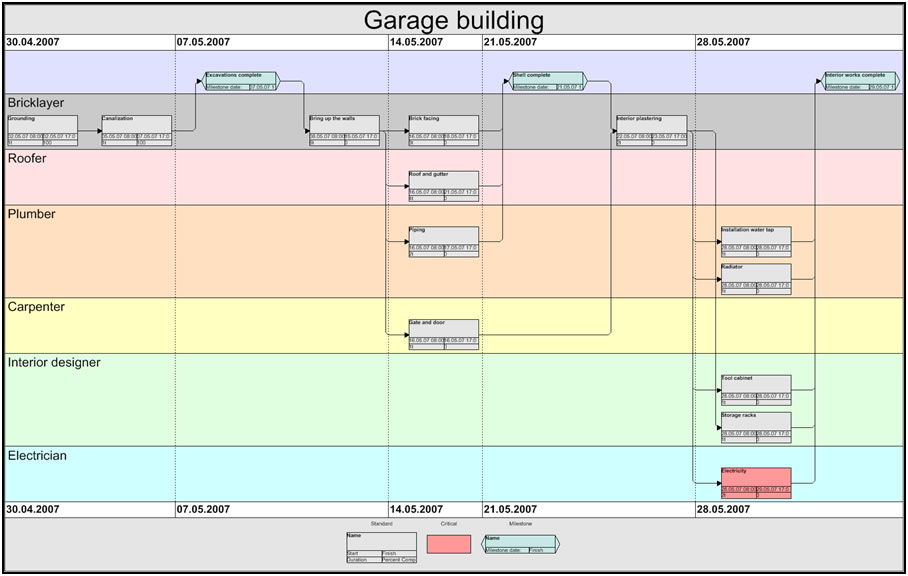
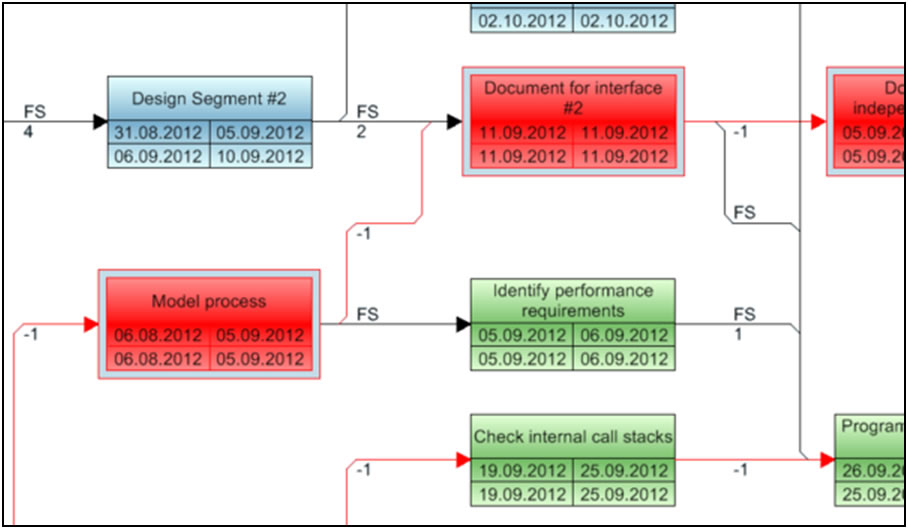
Gantt Chart
Although the Primavera P6 Gantt Chart is an excellent tool, the Graneda Gantt Chart is a step above. Some key features give you the ability to split the timescale into sections of varying detail. You have complete control of the bar shapes, colors and styles. In addition each activity can be displayed differently based on the data. When you want to display a lot of data, Graneda allows for stacked columns in the activity table area, giving you the maximum space for your bar chart.
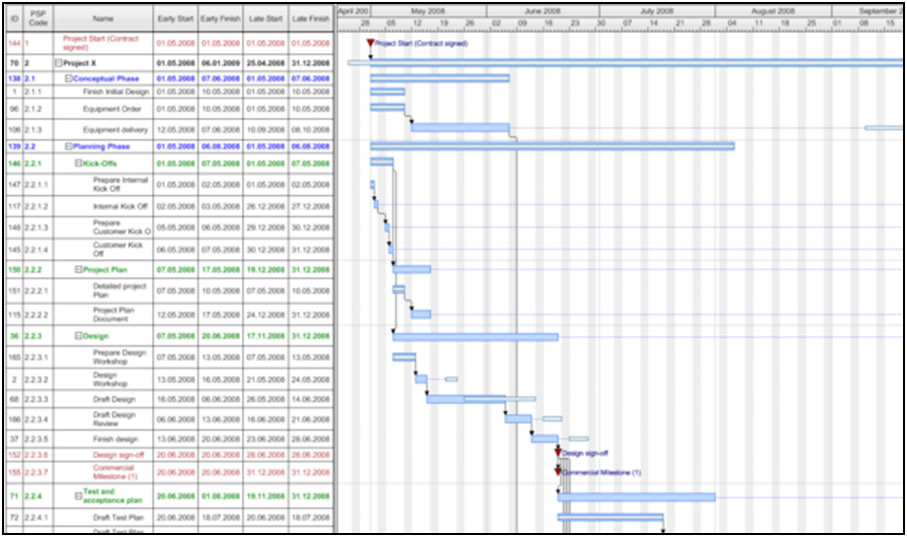
Work Breakdown Diagram
Activity lists are transformed into smartly organized graphical overviews. You can easily see the structure of your project at a glance. In the work breakdown diagram, sub-activities are structured and displayed hierarchically.
read more16
May2013
Primavera P6 Configuration – Great Idea!
Let’s assume you have made an enterprise decision to manage all of your projects using Oracle’s Primavera software. Smart move! Let’s also assume that you have spent considerable amounts of dollars purchasing the product along with Oracle Maintenance. You have decided to have CBA, Inc. install your product and are ready to send your users to our terrific training classes.
Everything is installed, users are trained and it’s time to get to work – but wait…the system isn’t configured yet…the users cannot manage their projects yet…what to do?
Consider software configuration a time saver that each new customer to the Primavera software product line should seek out. Having a professional qualified provider, like CBA, work with you and your users to identify, develop and implement best practices for your unique business and configure the system according to your specific requirements will allow your team to not miss a beat when they return from training. Being proactive and pre-determining configuration services will allow your newly trained staff to know exactly were to find those very powerful tools they just learned about and know exactly were to begin.
As a part of your overall project plan, CBA’s Primavera Implementation services are extremely beneficial, cost-effective and an efficient solution to the learning curve blues.
Sure, you could try to configure the system yourself; but you’ll most likely end up wasting valuable time and spending more money trying to figure everything out by a process of trial and error than if you just paid to have the system configured ahead of time.
CBA, Inc., will make certain that your investment works from day one!
Call me: Donna McLean, Account Executive CBA, Inc. 567-202-9289
read more