18
Aug2011
Incremental Uncertainty
Problem:
P6 v7 Does NOT Increment Activity ID based on Selected Activities.
When copying and pasting activities, there is a new option for incrementing the Activity ID of the new activity based on the selected activity that you are copying. However, this new functionality does not work properly. See example below.
Data set:
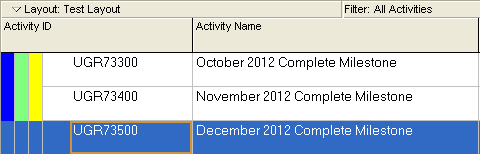
Before beginning this example let’s make sure there is no UGR73510.
Search the Activity ID column:
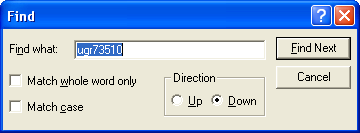
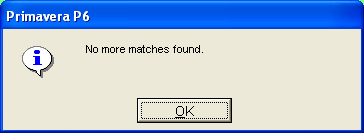
Now, let’s Copy and Paste UGR73500.
Copy & Paste Dialog Boxes:
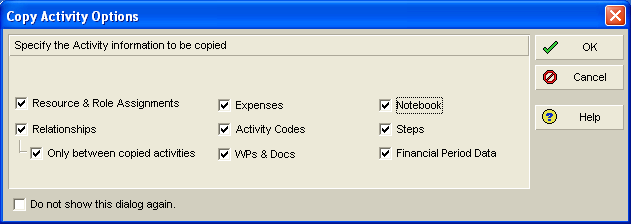
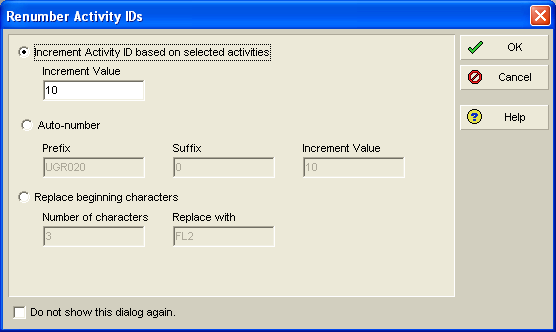
Based on our Increment Value of 10, our expected result should be UGR73510.
Result:
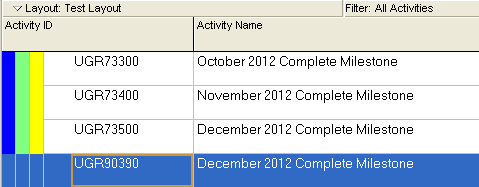
However, our new Activity ID is UGR90390. This incremental uncertainty is something to take into consideration when copying and pasting in P6.


August 20, 2011 at 2:45 pm
This problem definitely plagues anyone who manages a portfolio of many projects. Many are using intelligent patterns in the ID to sort, filter, create custom layouts etc. Changes in project inventory (Close/Complete/Add New) can be a real challenge for the P6 user who desires to leverage their work.
I’ve found that the Methodology Manager offers the ability to reuse activity names and logic, and works well to bring over copied activity ID’s. (assuming the user has MM properly installed). It does have some shortcomings, and most P6 folks seem to ignore it completely.
The good news it that many P6/P7/P8 ID fields (Project ID, Activity ID’s) are free form text fields in the database. Using the Primavera SDK, accompanied by the pre-formatted Excel files (available for download at My Oracle Support) you can connect to your project to manipulate data using MS Excel.
You should find this a very quick and repeatable way to fine tune a lot of your data in a very short period of time.
For information about how to get help using the P6 SDK, contact CBA. Chances are we can rapidly get you on the right track.
Regards,
-T