19
Oct2011
Sorting Expenses by Year
Wouldn’t it be nice if in P6 you could add coding to expenses? Expense can become a jumbled mess in the Expense view. Being able to sort through the mess can be difficult because grouping and sorting are limited. Many times I have wanted to separate my expenses by year to bring some sort of order to the mess. Finally, I came across a work around that would help me through this issue.
Here is my solution:
Create a UDF (User Defined Field) for Expenses called Fiscal Year.
1. Select Enterprise, User Defined Fields…
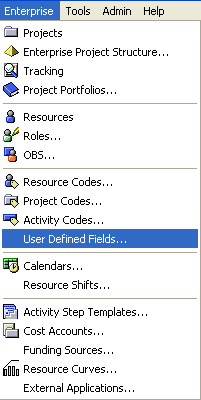
2. Select Project Expenses from the drop down arrow
a. Click “Add” on the right hand side
b. Title the UDF “Fiscal Year”
c. Choose “Text” as the Data Type
d. Close the window
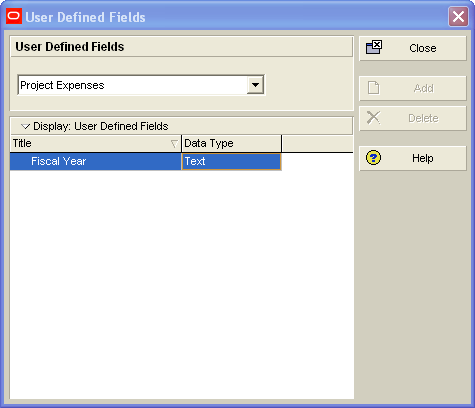
3. From the Expense view add a column:
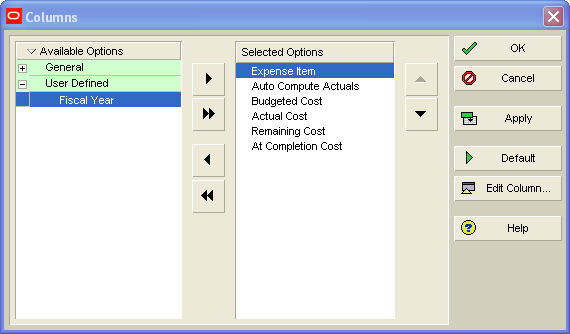
4. Add the appropriate fiscal year designation for each expense.
5. Finally, to sort, click the column header titled Fiscal Year to sort your expenses.
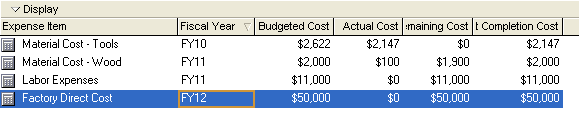
26
Aug2011
Oracle Primavera Releases P6 Team Member Mobile Application on iTunes!
The iPhone application for P6 Team Members is now available for download on iTunes App store!
This is an exciting milestone for the Mobile Project Team. Currently the app is supported on iPhone, iPad, and iPod Touch. iOS 4.3. Oracle Development is actively working to support iOS 4+ in the coming weeks for those users that have older version of the OS. Additionally, iOS 5 has been officially released. Also of note, support for the the Verizon iPhone will be available shortly.
The Team Member app lets users:
- Email changes to update P6 projects
- Filter list of tasks
- Send email to request tasks
- View assigned tasks by project
- Easily mark a task complete
- Update time spent, time left & dates
- Receive confirmation message for updates
Please contact CBA your Oracle Primavera Specialized Partner for additional information and a demonstration of what P6 can do for your organization.
read more29
Jun2011
How to Survive Project Management’s Wild Wild West
One by-product of the Oracle acquisition of Primavera in 2008 is that now it is relatively easy to become an Oracle partner and sell Primavera products, however it is very difficult to become an Oracle SPECIALIZED Primavera Partner. This status means that you have provided the highest level of expertise and customer satisfaction in the industry today. Customer testimonials are an integral part of this process, so experience and competence matters. CBA is the only Specialized Primavera reseller based in Ohio and Michigan.
Since the 2008 acquisition of Primavera by Oracle we have seen many nameless faceless “groups” appear by virtue of the Oracle Open Market Model, which allows virtually anyone to become an Oracle software reseller. With Oracle’s excellence in marketing anyone can easily create a compelling website using their content. However the devil is in the details.For example we know of one “group” of one, who has proclaimed 12 years of experience (even though they have only been in existence for several weeks) while never having delivered the stated services or training to any company or organization. The website for this “group” contains not one single name of a principle owner, executive, salesperson, consultant, trainer, or implementation specialist although they boast to have a well-schooled team of people claiming those skills. However they do show stock photos of nice looking people in business dress that exist only in a photo shop somewhere. This “group” continues to claim experience in multiple verticals, however offer no customer success stories, references, or any other evidence that any company in any of the industries they list has ever done business with them. This “group” also claims to offer training and even has an inoperable link to a non-existent class schedule.
At CBA we are proud of our heritage of providing real value to real companies for 26 years. On our website you will find the names and bios of our ownership and management team, consultants and certified training professionals. We also offer real training classes with a real class schedule for all levels of Primavera training, for which you can really register. Why do sham companies like the one referenced above exist? It is because they try to make easy money selling software cheap to unsuspecting customers and then try to back-fill services through the independent consulting community. Because they don’t invest in their business the way real companies like CBA and our true peers in the industry such as Evans Technologies, DR McNatty and Associates and CDP have they can sell software at unsustainable margins. Unfortunately all you get is low-priced software. The faceless, nameless man behind the mask is not going to help you with maintenance or licensing issues, or help you to receive the support and training necessary to be successful. This is a very dangerous shell game because as any savvy project manager knows project management solutions are not “out of the box” ready products and qualified training and consulting specialists are hard to come by. Just like the wild west hucksters selling snake oil what they are really selling you is deception.
CBAcan lead you out of that wilderness. Only a company with the depth and breadth of knowledge that CBA possesses can offer you the lowest Total Cost of Operation for Primavera products via our Software Advantage Program. As an innovator in project management services and a Oracle Primavera Specialized Partner we have developed the CBA Software Advantage Program. For no additional cost when you purchase 5 or more Oracle Primavera software licenses from CBAwe will enroll you in the CBA Software Advantage Program. This program entitles you to up to 4 hours of product support and assistance from one of our senior consultants at no cost, a 15% discount for enrolling in any of our scheduled training classes conducted by one of our certified Primavera trainers, and a 15% discount on any additional professional services you may need for implementation and administration of your Primavera environment. This is our way of thanking you for your business and ensuring that you have the necessary help you need to make your project management initiative successful and affordable. Save yourself from the wild west of project management and make the prescient choice to call CBA. Please contact CBA for further details.
read more16
Dec2010
Streamline the Schedule Update Process
After all the effort you’ve put into the development of the plan, nothing is more frustrating than people not cooperating to keep it updated and maintained. So how can you get everyone on board and reduce the time and effort it takes to get update information? One suggestion, dumb it down. Really, simplicity is the key. The reality of it is these people are genuinely busy. In the mad rush of an ongoing project, you can’t slap a 26 page schedule on someone’s desk and ask them to update their tasks and have it back to you by the end of the day. You’ve got to pare it down. Make the process as direct and straight-forward as possible. Fortunately, Primavera P6 makes it easy to do just that. Use a combination of Activity Codes, Filters and Layouts, to create a very basic Update Request View tailored to each person.
Consider showing only the columns in the schedule that you need the update information for – Activity ID, Activity Name, Actual Start, Remaining Duration and/or Activity Percent Complete and Actual Finish. (For resource and cost loaded schedule’s, you’ll need a little more detail.) Filter for only that person’s activities that have not started or are in progress. Don’t include the layout activities that have been completed (you obviously already know the status of those) and if you’re two months into a ten month project, don’t show those activities that they’re responsible for but aren’t even scheduled to happen for six months. Use a look-ahead filter to display only activities that are likely to have progress on them in a more reasonable timeframe – let’s say six to eight weeks out. Lastly, increase your row height in the layout and choose not to show the Gantt chart in the print-out. By following these few suggestions, you will have created a very basic, spreadsheet looking report only a few pages deep that they can simply mark-up and return.
These recommendations won’t eliminate all schedule update resistance, but it should reduce the foot dragging considerably. Filtered layouts are just one tool in Primavera P6 to assist the update process. Explore some of the other options the program offers for updating like export to Excel, Reflection Projects, Auto Compute Actuals, and Progress Reporter (Timesheets). For more information on any of these update features, contact Critical Business Analysis, Inc. for assistance.
read more
