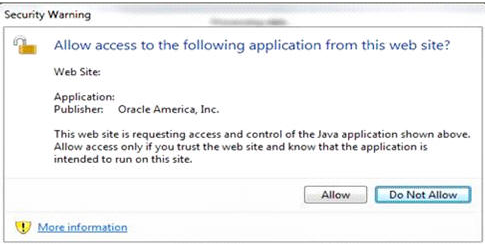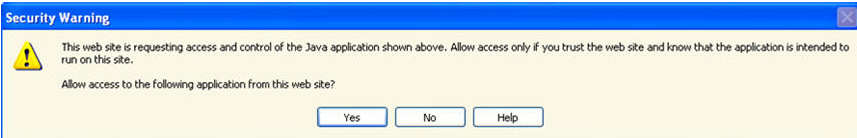16
Oct2013
Primavera P6 Service Alert

On October 15th, Java released a critical patch update to Java Runtime Environment (JRE) release – 1.7.0_45. If upgrading the JRE to this release, the Primavera P6 Web Access module of the P6 EPPM product line, which utilizes LiveConnect applets in the browser, will start generating errors.
If you are experiencing any issues
Contact Us! We are here to help!!
Alert Applies to:
Primavera P6 Enterprise Project Portfolio Management – Version 7.0 and later
Information in this document applies to any platform.
Description
On October 15th, Java released a critical patch update (CPU) which will require download and upgrade to the following Java Runtime Environment (JRE) release – 1.7.0_45. If upgrading the JRE to this release, the P6 module (also known as Web Access) of the P6 EPPM product line, which utilizes LiveConnect applets in the browser, will start generating one or both of the following prompts:
• “Security Warning – Allow access to the following application from this web site?”
• Available Options: ‘Allow’ & ‘Do Not Allow’.
Screen Capture Example:
• “Security Warning – This web site is requesting access and control of the Java application shown above. Allow access only if you trust the web site and know that the application is intended to run on this site. Allow access to the following application from this web site.”
• Available Options: ‘Yes’ & ‘No’ & ‘Help’
Screen Capture Example:
Occurrence
This will occur for every P6 EPPM release, P6 (also known as Web Access) module.
Symptoms
See the description field above for symptoms when loading applets in P6 using JRE 1.7.0_45
Workaround
To remediate these prompts for the P6 EPPM P6 module, Oracle Primavera will be releasing fixpacks (see patches section below for further patch detail). Until fixpacks become available and are applied to your P6 EPPM release, you can use the following workaround to suppress these prompts:
• Select the ‘Allow’ Prompt or ‘Yes’ prompt for successful loading of applets. Note: This prompt will occur for each applet.
If you have previously select the ‘Do Not Allow’ prompt or ‘No’ prompt and the applets fail to load, refer to the following instruction to clear your java cache for allowing selection to the ‘Allow’ or ‘Yes’ prompts: http://www.java.com/en/download/help/plugin_cache.xml
read more