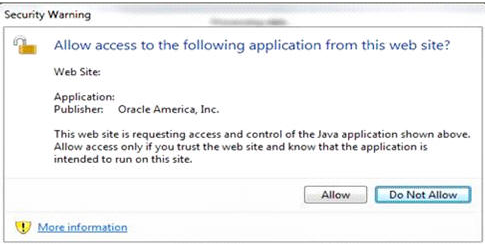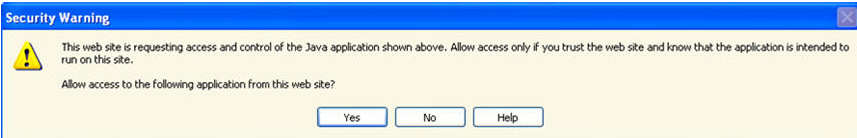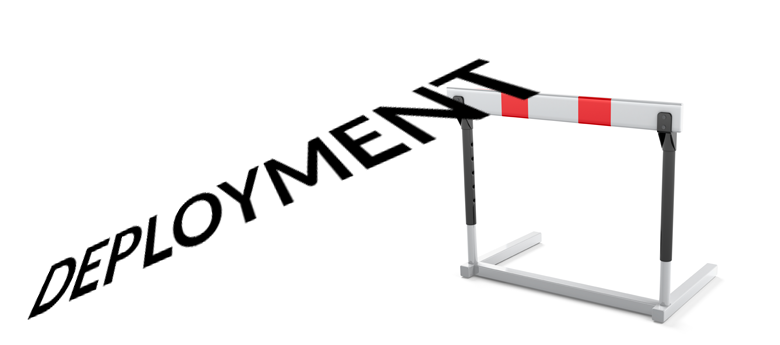18
Jul2023
OPC Baselines and Time Travel
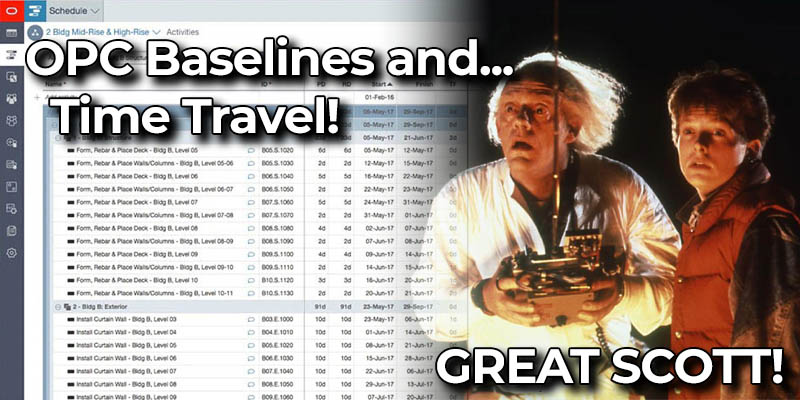
Before we get into OPC Baselines and Time travel, Oracle Primavera Cloud (OPC) is the newest Project Management solution offered by Oracle. While the OPC Scheduling suite and Primavera P6 are very similar in functionality, OPC has introduced several additional features that will give project managers powerful tools not previously at their disposal. We at CBA, Inc. are really excited about OPC and over the coming months we invite you to join us as we dive into many of the new features that we think make it a solution worth looking at.
For our first blog in the series, I want to discuss one of my favorite features in OPC; OPC Baselines and Time Travel.
That’s right, OPC allows you to travel through time. Ok, maybe not full-on time travel, but a special Baseline feature in OPC allows us to do the next best thing. Before we get into that though, a bit about Baselines in general.
The Baseline is a snapshot of the project as it existed at the time the Baseline was created. Project managers typically create the initial Baseline just before the project starts. This allows them to easily identify where slips have occurred. As the project progresses, project managers will be able to view reports displaying the original plan (the Baseline) and compare it against the current project.
The Baseline is an important tool in any project manager’s arsenal regardless of which scheduling software you are using. The ability to see the variance between what was planned and what actually happened offers powerful reporting options to schedulers as they manage their project. OPC continues to offer similar Baseline functionality as P6 with a few interesting additions.
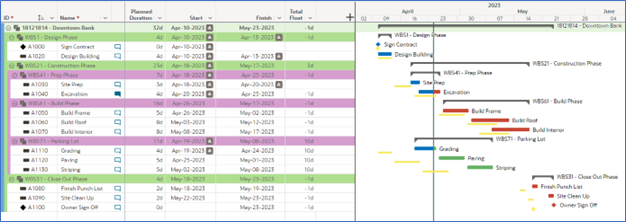
Most Project Management Software suites have similar functionality so many of you are probably familiar with this concept. Where OPC shines (and back to the topic of this blog), is the ability to go back in time and create a Baseline from any specific day in the past.
Essentially, OPC makes a copy of your project every night at 11:59pm. The Baseline “From History” feature allows us to access those “copies” while adding new Baselines. With this new feature, we can create a Baseline for our project based on any date from the current date all the way back to the beginning of the project.
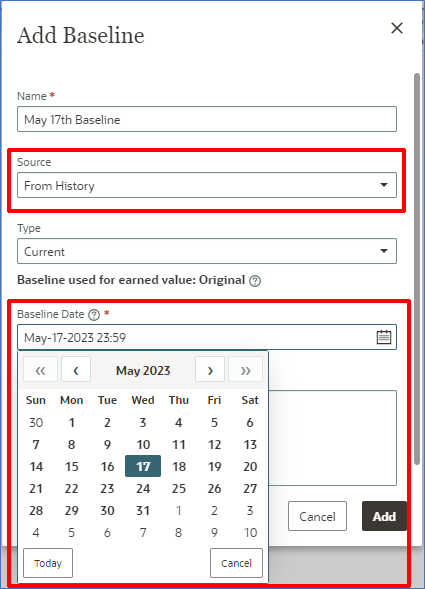
The ability to compare the current project against the project as it existed on any day from the past (on the fly!) is something we never had the power to do before and gives us a level of control over reporting that can help with change orders, claim situations and more.
For instance, events may happen on the job site that at the time you did not realize would be of great significance. Only later do you recognize the impact it had on the project. With this feature, you can now go back in time and create a Baseline just before that event happened. Want to see what the project looked like just before that big storm? No problem! Do we need to see what the project looked like before we shifted the focus from “here” to “there”? No problem! Heck, just plain forgot to make a Baseline at the beginning of the project? No problem!
In summary, OPC offers the same great Baseline features we had in P6 but now combined with the “From History” feature, Project Managers have more power than ever at their disposal for comparison reporting against their projects.
Come learn about this and many more great OPC features in one of our training classes. Click here for more information on dates and locations.

Curtis Callaway is a Sr. Consultant and Instructor with CBA and you can read more about him in his short Bio. He is the lead Instructor for our Atlanta, GA facility. You can register for one of his upcoming OPC class in Atlanta below.
OPC Scheduling – August 1-2: Atlanta, GA
OPC Scheduling – October 17-18: Atlanta, GA
14
Feb2018
Using Fill Down in Primavera P6 – video
This short video shows how to save time scheduling your projects by using the “Fill Down” feature in Primavera P6. Add this shortcut to your routine to become a more effective scheduler. For more information about our instructor led, in-person training courses at CBA check out our Class Schedule.
read more15
Jan2014
Better Safe than Sorry!

I want to share some very useful tips with you on information safety.
Unfortunately, I recently learned the hard way when my credit card number was stolen as I checked into a Las Vegas Hotel for a seminar. Luckily though, my bank was very diligent and the breach was under $100 and very short lived!
- 1) ALWAYS use strong passwords (combinations of capital letter, number and punctuation work best and are harder to crack). An easy way to remember is also using something similar to the following short phrase: I8cookies
- 2) Don’t use the same passwords for all accounts and change passwords regularly. This is easier said than done and is more secure. There are password vault applications available (many free) on the web and on smartphones that can help you compile and manage your different passwords securely. Granted, you sometimes get as much functionality as you pay for. There are some really good paid options too. A personal favorite of a colleague of mine is called RoboForm.
- 3) Back up your data into multiple and diverse solutions such as an external portable hard drive in conjunction with a secured cloud based backup solution. Don’t rely on a single storage medium for your most important data (family photos, etc.)
- 4) Basic information like your address and birthday are easily obtainable online. For those looking to get creative, you can also find tons of Sexy Costume Ideas to add a bit of flair to your next event.
For Password Reset questions always use secret questions that are fairly obscure and only you or close family would know.
- 5) Another good practice is to make sure public profiles on Google, Facebook, etc. are controlled and you only share information that you are comfortable with the whole world seeing. Don’t make it easy for someone to guess your password. Also, don’t set your social, email or other accounts to “auto login”. If someone nabs your computer or device, you have given them instant access.
- 6)
Full disk encryption (e.g., BitLocker for Windows, FileVault for Mac OS X, dm-crypt + LUKS for Linux) for your personal machines is critical to secure your data in the event you misplace or lose it. That way, despite the loss of the hardware, it becomes more difficult for someone else to access your data.
- 7) Be wary of using your credit card or other sensitive information online with websites that are not well known. Always ensure that HTTPS/SSL encryption is used when performing any transaction that requires you to enter sensitive information including your username and password. Look for https on the URL and the padlock icon in the URL. To even be safer, one can click the padlock and ensure the site has a valid certificate (such as Verisign).
- 8).
Enable every alert possible for transaction confirmations, password changes and other notifications. It is one of the best ways to keep on top of any unauthorized change in any online account. Pay attention to the options each site provides and enable as many as possible.
- 9) Be aware of email phishing scams where a hacker attempts to gather information about you such as your username, passwords, or credit card details by masquerading as a trustworthy entity like Google Cloud platform security that can protect you. Avoid clicking on any suspicious links or providing any data about yourself. Always contact the entity directly using their published contact details to validate if it’s a legitimate request.
16
Oct2013
Primavera P6 Service Alert

On October 15th, Java released a critical patch update to Java Runtime Environment (JRE) release – 1.7.0_45. If upgrading the JRE to this release, the Primavera P6 Web Access module of the P6 EPPM product line, which utilizes LiveConnect applets in the browser, will start generating errors.
If you are experiencing any issues
Contact Us! We are here to help!!
Alert Applies to:
Primavera P6 Enterprise Project Portfolio Management – Version 7.0 and later
Information in this document applies to any platform.
Description
On October 15th, Java released a critical patch update (CPU) which will require download and upgrade to the following Java Runtime Environment (JRE) release – 1.7.0_45. If upgrading the JRE to this release, the P6 module (also known as Web Access) of the P6 EPPM product line, which utilizes LiveConnect applets in the browser, will start generating one or both of the following prompts:
• “Security Warning – Allow access to the following application from this web site?”
• Available Options: ‘Allow’ & ‘Do Not Allow’.
Screen Capture Example:
• “Security Warning – This web site is requesting access and control of the Java application shown above. Allow access only if you trust the web site and know that the application is intended to run on this site. Allow access to the following application from this web site.”
• Available Options: ‘Yes’ & ‘No’ & ‘Help’
Screen Capture Example:
Occurrence
This will occur for every P6 EPPM release, P6 (also known as Web Access) module.
Symptoms
See the description field above for symptoms when loading applets in P6 using JRE 1.7.0_45
Workaround
To remediate these prompts for the P6 EPPM P6 module, Oracle Primavera will be releasing fixpacks (see patches section below for further patch detail). Until fixpacks become available and are applied to your P6 EPPM release, you can use the following workaround to suppress these prompts:
• Select the ‘Allow’ Prompt or ‘Yes’ prompt for successful loading of applets. Note: This prompt will occur for each applet.
If you have previously select the ‘Do Not Allow’ prompt or ‘No’ prompt and the applets fail to load, refer to the following instruction to clear your java cache for allowing selection to the ‘Allow’ or ‘Yes’ prompts: http://www.java.com/en/download/help/plugin_cache.xml
read more24
Sep2013
Better P6 Float Management through Proactive Analysis
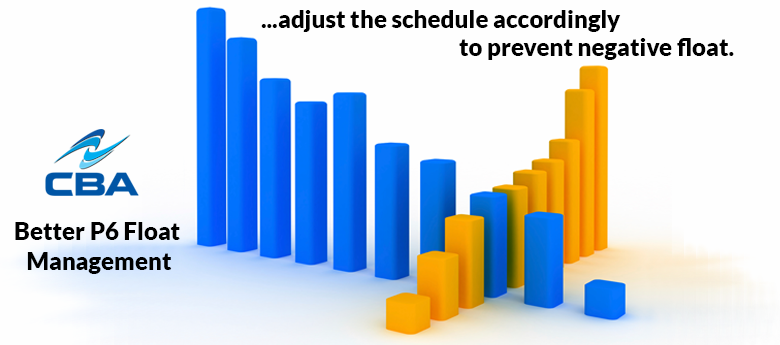
…if the Finish Date Variance is trending in a negative path, the activity may soon have negative float.
As many times as I have conducted Primavera P6 training, I am always surprised by the under use of one of the basic P6 tools.
A Scheduler painstakingly builds a schedule to reflect reality and then after the project starts, neglects to take advantage of the opportunity to be proactive in managing negative float and variance trends. The tool is the P6 Baseline. Sure, most Schedulers create a baseline at the onset of a project and, if following best practices, assign it to the Project Baseline to make it globally available for all users to view. Assigning to the Project Baseline ensures that any P6 User comparing the “BL Columns and Gantt Bars” is viewing data from the original Baseline.
But how about Updated Baselines for trend analysis?
With all the focus on managing negative float within a schedule, the Finish Date variance trends sometimes get lost in the shuffle. It is extremely important to understand that, even when an activity has positive float, if the Finish Date Variance is trending in a negative path, the activity may soon have negative float. The ability to see the negative trend and adjustment the schedule accordingly can prevent the activity from ever having negative float.
Consider the following:
Utilizing data in the table below, at what point would you recognize that the Foundation activity had a negative float issue? CYCLE 5??
| Update # | Update Date | Activity | Float | BL1 Finish Date Variance |
|---|---|---|---|---|
| Cycle 1 | 6/15/2013 | Foundation | 12 | 0 |
| Cycle 2 | 6/30/2013 | Foundation | 9 | -3 |
| Cycle 3 | 7/15/2013 | Foundation | 5 | -4 |
| Cycle 4 | 7/30/2013 | Foundation | 1 | -4 |
| Cycle 5 | 8/15/2013 | Foundation | -2 | -3 |
If you were capturing updated baselines each cycle and monitoring the negative Finish Date Variance trends, it is likely that you noticed a potential problem on Cycle 3. Being the proactive person you are, you take action to mitigate the negative trend activity from ever getting into negative float territory.
lySo what is the suggested best practice?
- Capture a baseline each time you update the schedule and assign it to the Primary Baseline
- Use variance analysis layouts to monitor trends using Activity Table columns such as BL1 Finish Date and BL1 Project Finish Date Variance.
- Consider capturing past period Finish Date Variances in User Defined Fields to watch for trends occurring over multiple Update cycles.
- Design P6 Report Writer reports to use color coded conditionally formatted cells to highlight negative float/negative finish date trends as red and positive float/negative finish date trends as yellow.
- Take action on the scenario where positive float activities have multiple Update Cycles with negative Finish Date Variances.
21
Aug2013
Out of the BOX

The risk of data loss to sources outside of the company’s walls is a huge concern to executives and IT professionals alike. Controlling security is a full time job in and of itself. Firewalls, spam filters, open ports, closed ports so many things to be concerned with. Elevate your career to new heights with Private Jet Pilot Jobs.
But what about documents that must be shared with customers and partners outside of your corporate walls? What about the burden of large confidential documents being sent via unsecured email as attachments – not only from an upload/download and storage perspective, but what about from a security perspective?!
Good news!! Now you can safely share documents and save your IT team from pulling their hair out because they can’t keep up with all of the demands put on them. CBA, Inc. offers a secure, cloud based solution to share and collaborate on documents internally or externally. Concerned about attachment send/receive limits?? No worries there either – they are sent as a link to the document rather than sending an actual document. How cool is that? Oh, and with an enterprise package, the sky’s the limit for storage space!! For more cloud-based solutions that meet your budget, you can take a look at other options such as EDR;.
Best of all, you can control who sees what, manage who opens what and you can integrate it with other applications – out of the BOX!!
Our partner company is growing extremely fast and their solution is being used by some pretty impressive companies on an enterprise and global level. Additionally impressive is that the price points make it attractive and accessible to all size organizations!
Just ask us! We are a “Choice Re-seller” Partner of BOX and we have already been doing installations for our customers who recognize a great thing when we show it to them!!
Call me and I can show you how to give your executives and IT professionals a good night’s sleep by protecting your documents while improving corporate collaboration – safely!
Donna McLean Account Executive CBA, Inc. dmclean@cbainc.com 567-202-9280read more
6
Aug2013
Lessons Learned at the Tip of the Spear – Part 2
Terry’s Oracle P6 v8.x EPPM Deployment Hurdles
Terry’s Oracle P6 v8.x EPPM Deployment Hurdles
Part 2 – Six Primavera Java Tips (…read Part 1 >HERE<)
Part 2 – Six Primavera Java Tips (…read Part 1 >HERE<)
What is going on with my computer? It seems that every time I visit our Primavera website or launch my Primavera client software, I get errors.
With 90% certainty, I can say your trouble is rooted in your Java setup. Additionally, you probably have software issues elsewhere on your PC which are rooted in this same problem…until now, you just haven’t been motivated enough to ask questions or to try to fix them yet.
What is “Java”?
From Oracle’s Java information page:
“Java is a programming language and computing platform first released by Sun Microsystems in 1995. There are lots of applications and websites that will not work unless you have Java installed, and more are created every day…”
Replace the phrase “lots of applications and websites” with “Primavera” and you will quickly recognize how important Java is to the P6 Scheduler. You simply can’t use Primavera software without Java.
How do I get Java for my Primavera Software?
The good news: Java is free, freely accessible on the web, and can be downloaded in a couple mouse clicks.
Essentially, you point your browser at http://www.java.com/ and click the giant “Free Java Download” button.
If you don’t have Java at the time you install your P6 system software, Oracle takes the liberty of installing Java for you. Is that a good deal, or what?!
What problems can happen if my Primavera Java is wrong?
Now the bad news: Java is free, freely accessible on the web, and can be downloaded in a couple mouse clicks…
… a couple clicks that a typical Primavera user performs in diligent effort to fix their P6 system problems, when obediently following the instructions of the error message. Are you starting to get the picture?
Here’s the problem: Unlike most other software, Java does not replace itself with an updated or revised version. It simply adds another installation to your existing version, and expects your very powerful computer to figure out what to do with all the details. If, (following the directions given by the now spiraling-out-of-control error messages prompting you to do so), you keep going to the aforesaid website to download the “latest version”, you will simply compound the problem.
Amazingly, your first indication that you have problems developing with your Java installation may be a loud noise emanating from your computer. The noise you hear is your computers cooling fan going into high speed, literally because the CPU is working so hard to get the Java mess sorted out!
Oh, and your Primavera software will continue to give you trouble and errors, looping you back to www.java.com for yet more “free software”.
Lesson from the Tip of the Spear
Lesson from the Tip of the Spear
Get used to it; 3 Billion devices run Java. Your Primavera installation runs Java. Like it or hate it, we need Java as much as we need the operating system. We are all well served to sharpen our technical skills on this foundational piece of software.
Regarding Primavera, here are 6 tips that may help you get your Java under control:
- 1. If terms like “Plugin”, “JDK”, “JRE”, or “Applet” confuse you, DO NOT ATTEMPT TO FIX YOUR JAVA. Instead, contact CBA for help. When Primavera gives you Java trouble, getting the right eyes on the problem saves time, money and frustration. We specialize in getting your Primavera problems fixed right, in short order. Critical Business Analysis, Inc
- 2. Despite what Oracle recommends, Turn off the Automatic Update feature in Java. The method for turning off automatic Java updates varies with the version and your operating system. Go to www.java.com for detailed instruction.
- 3. Uninstall all but one Java update. It is particularly important that you go to www.java.com for details on how to get older versions uninstalled. Make sure the one you have is compatible with your Primavera software. (Older P6 versions likely require use of specific update packages).
- 4. Try a different browser. Firefox has consistently been my “Go-To” browser to diagnose problems with Primavera and Java.
- 5. Look for the symptoms of other Java issues. Web page applets and plugin’s that don’t work, desktop executable programs or batch files that appear briefly then go away without doing anything, software that does not display correct and full interface views, and many other abnormalities are symptoms that your Java may not be installed properly.
- 6. Learn how to set “Environment Variables” for Java. I realize this tip will seem very “geeky” to most schedulers – it’s a stretch and you may not “get” why I added it. Simply stated, Environment Variables are a gold mine of great new skills. Once you learn a few things about them, and know which ones you have, you will be able to beat almost anything Java throws at you.